Despite being relatively new to the market, Klaviyo has been able to quickly take over the market.
Today, Klaviyo is the email marketing platform for eCommerce, boasting its robust features and packed with everything an online store needs to sell their product through email.
That’s why it’s not surprising why so many eCommerce stores are switching to Klaviyo, and when it comes to email marketing software, we strongly recommend Klaviyo. As an ESP specifically designed for online stores, Klaviyo offers robust features to help you sell, not just send emails. In case you’re also looking to connect with your customers through SMS, Klaviyo provides an SMS platform that works in sync with your emails, for even better results.
If you’re currently using another ESP, but thinking of switching to Klaviyo, in this article I compared the three most commonly used ESPs with Klaviyo.
At the end, we also added the full guide to Klaviyo pricing.
CONTENTS
Klaviyo vs. Mailchimp
Mailchimp is a popular choice among businesses, mostly because it’s one of the veterans of the email marketing space. When Klaviyo was founded, Mailchimp had already been in business for 11 years.
With the rise of eCommerce and an increasing demand for more robust features designed specifically for eCommerce businesses, Mailchimp’s began to fade away.
Klaviyo is built for eCommerce, while Mailchimp is an email marketing platform made for any kind of business.
If we compare Klaviyo and Mailchimp for non-eCommerce businesses (businesses that don’t sell physical products online), Mailchimp wins, no questions asked.
However, when we compare Klaviyo and Mailchimp for eCommerce businesses, it takes a closer look to define the winner. And it’s up to you to make the final decision.
Spoiler alert: I love Klaviyo.
But I’ll do my best to be as objective as possible.
I divided this part of the guide into 12 parts where I cover everything from the dashboard to the pricing.
Migrate from Mailchimp to Klaviyo
Part 1: Dashboard
The Klaviyo and Mailchimp dashboards are similar and you can easily see your profits from your email marketing efforts on both platforms.
The main difference – which may seem small but is impactful for eCommerce businesses – is the percentage. Klaviyo shows the percentage of your total revenue that you make from email, including both automated emails and campaigns.
As email marketers, that’s a very helpful feature. The revenue benchmark for eCommerce businesses is 30% made with email, so if our prospective client tells us their revenue from email marketing is less than that, we know there’s definitely room for improvement.
Here’s a snapshot of the Mailchimp dashboard:

And here’s Klaviyo‘s dashboard:

Another helpful feature of the Klaviyo’s dashboard that’s not available in Mailchimp is the breakdown of revenue by automated emails (flows) and campaigns.

Part 2: Campaigns
Klaviyo and Mailchimp campaign builders are very similar and have a lot of the same features. Both campaign builders are visual. The campaign builder consists of blocks which you can drag and drop.
A unique feature of both platforms is the product block. However, the way product blocks work is different between the platforms.
On the Klaviyo platform, you can either use the product feed or pick a product from your store.

The “select from catalog” is the same option as in Mailchimp. However, the ability to populate from your feed is different and more robust. You basically create a product feed from your store where you specify which product category or collection to show and then it dynamically populates that block within the email.
In Mailchimp, this option is limited – you only show popular products and not specific categories, collections and/or tags.
Here’s how that can come in handy for eCommerce stores. Let’s say you have products that you differentiate as “male” and “female”. It doesn’t make sense to show male products to females and vice versa. In Klaviyo, you can create “female product” and “male product” blocks and show them to the right segment.
Part 3: Integrations
Both Klaviyo and Mailchimp have a big library of software integrations.
In addition, both platforms are part of Zapier (the 3rd party integration software), meaning they can integrate with anything that’s available in Zapier’s library.
You can find a full list of Klaviyo integrations here.
Here are 7 most popular integrations for Klaviyo:
Shopify
As I mentioned above, you need to integrate your online before anything else. Because when you do that, your start gathering data about the actions and behaviors of your customers that you can then use to set up email automations and generally make your email marketing more relevant.
When you use Klaviyo, Shopify is your best bet. It integrates with Klaviyo seamlessly, requires little to no coding, and is robust and easy to use.
Create your online store with Shopify, integrate it with Klaviyo, then take advantage of all Klaviyo has to offer.
Aftership
Aftership is an automated tracking platform which offers eCommerce businesses shipment visibility, branded tracking page and shipment notifications. Aftership allows you to track all the shipments in one place. It shows you the orders in transit and orders out for delivery.
You can also see delivered orders, failed attempts, exceptions and expired orders. Your customer is able to click, track the package and see the tracking results.
A Klaviyo-Aftership integration will enable you to:
- send delivery updates to customers via email
- customize email flows with orders and tracking and allow customers track orders while in transit
- trigger product review flows
- notify customers of any delays to reduce shipping anxiety
Smile.io – Loyalty program
If you’re thinking of building a loyalty and rewards program, you should consider Smile.io.
Smile.io offers services to help eCommerce businesses turn occasional customers into loyal and repeat customers.
Smile.io is a great program because it provides features that eliminate the need for additional platforms.
With Smile.io you provide rewards to your customers through a points system. And these points can be acquired through many different actions like signing up, making a purchase, leaving a review, social sharing, celebrating a birthday and more. Once a member has enough points, they can redeem those points for whatever makes the most sense for your brand: dollar discount, percentage discount, free shipping or a free gift.
You also have the opportunity to create a list of VIP members by providing additional perks, such as a free gift with every purchase, early access to sales and launches, accelerated points earning and just about anything else you can think of.
These VIP members are crucial when it comes to segmentation for future campaigns – so it’s nice to have a program in place that will take care of your VIP segment for you.
One of the best add-ons about Smile.io is that you can also use it as your referral program. You can incentivize, collect and feature reviews from your loyal members. This skips the need for an additional platform or program that needs to be integrated.
Once you integrate Smile.io with Klaviyo, you’re able to trigger flows and automated emails based on actions that your loyal customers have taken. It doesn’t get easier than that.
If you want to learn how to integrate Smile.io with Klaviyo, we have a step-by-step tutorial here.
Dojo Mojo
Dojo Mojo is a one-stop-shop acquisition and engagement platform. With Dojo Mojo, you can build your email list partnering with other brands.
Klaviyo offers a seamless way to upload emails captured by Dojo Mojo. You can welcome and integrate your new audience through Klaviyo emails and notifications.
Tapcart
Tapcart makes it easy for you to design Android and iOS apps for your Shopify store. The best thing about it is that there’s no development required, it’s all drag-and-drop, which provides a seamless user experience.
For eCommerce stores, the most crucial point of every single sale is the checkout experience. Given that most of your customers will shop from their phone and that up to 90% of shoppers abandon their cart because of some complications in the checkout process, offering a mobile app greatly boosts your chances for conversion.
By integrating Tapcart with Klaviyo you can:
- sell more with push notifications
- create event-based workflows and engage with users by sending automated push notifications
- set up behavior-based (e.g. abandoned cart), product-based (e.g. back-in-stock and new arrivals), or campaign-based notifications
Gatsby
Gatsby provides you with key Instagram insights on your customers and syncs with your existing marketing tools to help you find and source micro-influencers that are useful, authentic, and provide real value.
By scoring through your website visitors and customers, Gatsby discovers micro-influencers that you could hire to promote your eCommerce brand.
With the Gatsby-Klaviyo integration, you can:
- gather Instagram handles with a Klaviyo popup form
- view Instagram profile metrics and trigger automated Klaviyo campaigns
- segment your customers based on interests and lower influencer-marketing costs
OptinMonster
Given that 70% of people who visit your site will leave, pop up forms are a great way to help you recover abandoning visitors. Today, one of the most robust software on the market is OptinMonster.
Integrating OptinMonster with Klaviyo will help you grow your email list by:
- helping you create forms with their high-performing templates
- robust A/B testing features
- tracking leads from the high-converting popups, cart abandonment popups, are tagged in Klaviyo. These are then added to automated sequence
For the Mailchimp integration library, click here.
Part 4: Analytics vs. Reports
In general, both platforms have user friendly reports. However, you need to upgrade to a PRO Mailchimp account to see an in-depth comparison report between automated emails and campaigns. In Klaviyo, it’s a standard feature that doesn’t require additional payment.
Besides, in Klaviyo you can customize your report views and save as many views as you want. Each view consists of cards, and each card can be customized to show the information you want.

Part 5: Flows vs. Automations
Klaviyo has a simple and powerful automation (aka flow) builder. You drag and drop actions and filters into the flow builder and it’s visually clear how the automation will work.
You have triggers which define how this automation should start. Then you have time delays (if any) and email at the end.

In Mailchimp, you don’t have a visual builder, but instead a more logic-based automation builder when you add emails, not actions.

You may think they are interchangeable, but I would argue you’re more likely to make a mistake without the visuals.
Besides, it’s so much easier to create using a visual diagram when you need to split your flow. See below:
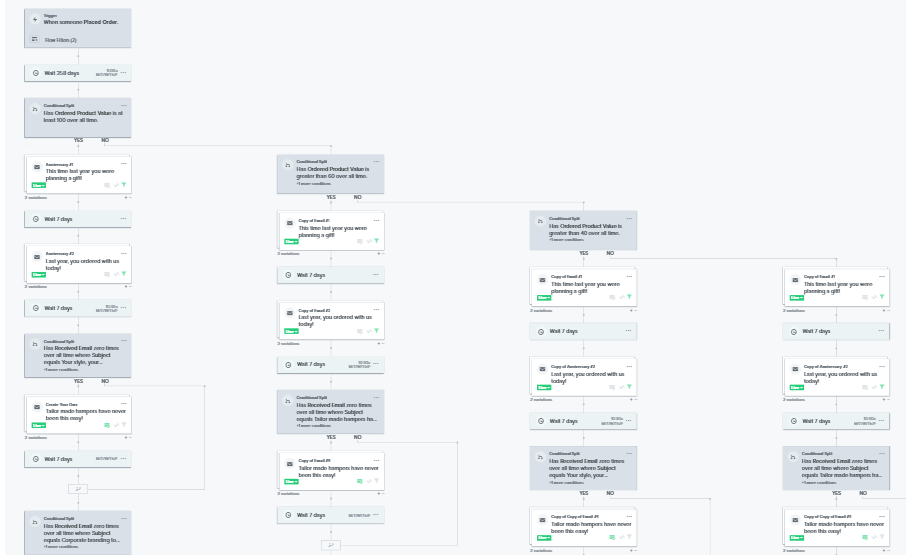
Klaviyo also has a “Browse Abandonment” trigger which is not available in Mailchimp.
Browse abandonment automation is for those who viewed the product but didn’t buy it nor add it to their cart. After this trigger, the email goes to the subscriber and shows them which product they didn’t buy.

And that’s only one example of the kind of flows you can build in Klaviyo. There are many more flows you can build and experiment with and Klaviyo makes for a perfect platform for those experiments.
Part 6: Segments
Mailchimp segmentation is list based. Klaviyo segmentation is global per account.
In other words, if you want to create a segment where you include everyone who purchased an X product, it will show you only people from the one list where you were creating the segment.
On the other hand, if you want to do that in Klaviyo, it pulls contact info from everyone in your account regardless of which list the people are on.
Klaviyo has more robust segmentation and your imagination is the only limit for creating the segment since you can create any kind of segment you want based on the information you have in Klaviyo.
Part 7: Subscribers Profile
For this section, I will show you two snapshots to compare and then give an overview below:
Mailchimp Subscriber Profile

Klaviyo Subscriber Profile

Those two snapshots are for the same subscriber. Since we recently moved this account to Klaviyo from Mailchimp, you still can see some emails that were sent using Mailchimp.
Although the two platforms have similar analytics, what’s good about Klaviyo is that you can customize the analytics views based on your preferences. On top of that, you have predictive analytics which are very powerful for projections.
In general, I would say we have a tie here.
Part 8: Opt-In Forms
Mailchimp opt-in forms are based on the lists. If you want to create a new form, you need to create a new list.
Klaviyo opt-in forms are based on whatever you want to do. You can create as many forms as you want and point all to one list or one form per list or however you want/need.
Both softwares have drag and drop form builders.
Part 9: Support
In the past, it took me a good 10-15 minutes to find Mailchimp support contact information. The support was helpful, but it was hard to find and required a Google search. They hide it, likely to reduce the number of requests.
Klaviyo is based in Boston and their support is available from 9am to 5pm EST. Their support chat is very easy to find, it’s in the top right corner under your account name. The support is quick and helpful.

Mailchimp has three tiers of support based on the subscription plan you have. Klaviyo has one for all, even if you have a free Klaviyo account.
Part 10: Other Features
Mailchimp has a couple of features that don’t exist in Klaviyo, landing pages and postcards. For the landing page, you have to pay extra if you plan to use a custom domain.

Part 11: User Interface
The Klaviyo team seems to have a better understanding of user friendliness. Even as someone who’s been working in email marketing for the past 6 years, I still find it hard to follow Mailchimp’s instructions on how to set up automations and other things.
Also, for some projects in the past, I had to get creative to accomplish what I wanted in Mailchimp. It was often so that at a first glance I had an easy project, but then because of Mailchimp’s limitations, I would have to take many extra steps to accomplish my goal.
Part 12: Pricing
Before I show you the price per subscriber comparison, I want to clarify how Mailchimp and Klaviyo charge per subscriber.
Klaviyo is subscriber-based, meaning you only pay for active subscribers.
Mailchimp is list-based. For example, if you have five different lists in Mailchimp, and one contact (let’s say fi*******@*yz.com) is on five different lists, you will pay five times for the same subscriber.
In Klaviyo, that same person (fi*******@*yz.com) can be on five different lists, but you pay only once for this subscriber. Keep that in mind when you compare the pricing.
Besides, Klaviyo bases their pricing only on the number of subscribers and provides everybody the same set of features. Mailchimp has three different plans and some features are not available if you choose a different plan.
That’s why even though it may seem that Klaviyo costs more, every penny is worth it.
If you just need a platform to send emails, Mailchimp is the right software for you. However, if you plan to make money and see how each email performs, Klaviyo is the best option.
Here’s an overview of the pricing.
(For the full breakdown of Klaviyo pricing, scroll down to the section Klaviyo pricing explained.)
Klaviyo VS Mailchimp Pricing
| # of Subscribers | Klaviyo Email Plan | Mailchimp Standard |
|---|---|---|
| less than 250 | Included in the free plan (up to 500 emails/month) | Included in the free plan |
| 500 | $20/month (5000 emails/month) | $20/month ($10 with a discount) (up to 6,000 emails) |
| 1,000/1,500 | $30/month (10,000 emails/month) | $45/month ($22.50 discounted) (up to 18,000 emails) |
| 5,000 | $100/month (50,000 emails/month) | $100/month ($50 discounted) (up to 60,000 emails) |
| 10,000 | $175+/month (from 105,000 emails/month) | $135/month ($67.50 discounted) (120,000 emails) |
Final thoughts
As I said before, I love Klaviyo and I’ve intentionally stopped doing projects on Mailchimp’s platform because I’m not able to provide the same kind of results for my clients using Mailchimp.
If you have an eCommerce business or are starting one, I highly recommend investing in the best software even if your budget is tight at the moment.
I know Mailchimp offers free services up to 2000 subscribers, but sooner or later you will switch to Klaviyo and the migration will cost you more than you’ve saved.
If you want to try a Klaviyo account for free, click here to create a free account.
Discuss my email strategy with an expert
Klaviyo vs ActiveCampaign
If you come looking for an answer to the question of what you should pick – ActiveCampaign or Klaviyo, you’ll hate my answer because it depends.
It depends on the kind of business you have, on your budget, on how many products/services you sell.
Here’s my rule of thumb for picking the right email marketing platform for you (ActiveCampaign or Klaviyo): if you own an eCommerce business where you sell physical products online, you should go with Klaviyo. If you have a non-ecommerce business (when you don’t sell physical products online), you should use ActiveCampaign. And below I explain why exactly.
I’m a certified consultant and partner for both platforms, so I work with both of them. That’s why what I explain below in the article is not a subjective opinion – I only provide facts and share my personal experience of over hundreds of projects on both platforms.
Part 1: Dashboard
ActiveCampaign has limited dashboard features that are not going to be enough for your eCommerce business.
It has contact trends, contract growth, active contacts and a few more. While those are important metrics, they aren’t enough for eCommerce. You need to see the overall picture on the dashboard to see how much money you’re making from your email marketing efforts – and ActiveCampaign fails to display that.

Klaviyo, on the other hand, has a very useful dashboard for eCommerce business owners. It gives you a bird’s-eye view of your email marketing efforts when you can tell right away if you’re making money or not.
It shows you your store revenue, how much you make from automated emails and how much you make from campaigns.

In addition to the general revenue, you can break down per automation (flow) and per campaign on Klaviyo’s dashboard. From this you can spot which automation makes you money and which one does not. Also, one of the most important metrics on the dashboard is how much you make per recipient in specific automations (flows).

Part 2: Campaigns
Klaviyo and ActiveCampaign have similar campaign builders. They’re both drag and drop and fairly easy to use.
I would even call it a tie, if it wasn’t for one powerful feature only available in Klaviyo – the dynamic product feed. Basically, you set up a feed from your store depending on what you want (could be based on category, tags, collection or just popular products) and add this feed (block) to your email.
That way you don’t need to worry about updating your emails every time you update your stock since this campaign block is dynamic and automatically pulls that information from your store.

Part 3: Integrations
As I briefly mentioned in the comparison of Klaviyo and Mailchimp, there are two kinds of integrations – direct integrative aka “native” and the ones that are done via a third party tool like Zapier.
The downside of the second option is that you need to pay for a Zapier monthly subscription. So let’s start with that option – third party tool integration.
Both Klaviyo and ActiveCampaign are part of Zapier’s integration tools. That means you can connect Klaviyo and ActiveCampaign to hundreds of other software options available in Zapier’s library.
ActiveCampaign direct (native) integrations
Click here to see the full up to date list of the integrations

Klaviyo direct (native) integrations
Click here to see the entire up to date list of the integrations

Part 4: eCommerce Platforms
Klaviyo and ActiveCampaign both integrate with major eCommerce platforms such as Shopify, BigCommerce, WooCommerce and others, but the integration is the same.
Klaviyo shows all subscribers activity as a feed. It includes site visits, purchases, checkouts started, checkouts completed and more. You can use this information to create segments and build automation.
ActiveCampaign shows website visits as a feed as well. However, the checkout started, products viewed and products purchased are shown as fields. Those fields update with the latest activities and don’t store data from the past.
That’s great for generating personalized emails based on the latest activities, but then you lose track of the past activities. Also, it negatively impacts segmentation in ActiveCampaign.
Part 5: Opt-In Forms
Here we have a tie here between the two platforms as each of them has an opt-in feature. They have drag and drop features and are very easy to set up.
The only difference is that in Klaviyo you can easily split-test your form – a useful feature not available in ActiveCampaign.
Part 6: Analytics vs. Reports
Klaviyo Analytics is a relatively new feature on the platform, but it is very powerful.
You can build your own dashboard with different tiles that each show different things, such as popular products by revenue, number of subscribers, the number of unsubscribes and more. You can also create different page views so everything is organized. By default, they provide you the following views:

All tiles are dynamic and live. If you have somebody unsubscribe, you can see how the number changes live.
ActiveCampaign on the other hand has limited reporting features. Their reporting features are great for non-eCommerce businesses since they include open rate, click through rate, goals, deals and some conversion reporting. However, that kind of reporting system fails to show where you’re making money with your email marketing efforts and where you aren’t.

One more feature that differentiates Klaviyo from ActiveCampaign is Benchmarks.
Benchmarks is a feature that allows you to analyze your account data in relation to industry trends and companies similar to your own. By seeing how different aspects of your account perform, you can prioritize efforts in areas that need improvement in order to use Klaviyo to its maximum potential.
Part 7: Coupons
ActiveCampaign doesn’t have a dynamic coupons feature. You can use a Revenue Conduit service to generate dynamic codes, but this is extra software and an extra subscription cost.
Klaviyo has dynamic coupons, but only for Shopify and Magento. It’s easy to create Shopify coupons, since you do everything within the Klaviyo platform.
It’s a little bit harder to create Magento coupons. First, you have to create the coupon on Magento platform and link it with Klaviyo. In any case, both coupons are dynamic and you don’t have to worry about people sharing your coupon codes on public sites.
Here’s an example of coupon setting view in Klaviyo for Shopify stores or Shopify shipping:

Klaviyo Review (aka the best email marketing software for eCommerce)
Part 8: Flows vs. Automation
Both platforms have amazing visual flow/automation builders, which makes it easy to build a flow or automation on both platforms.
ActiveCampaign has more triggers which provides you with more options to create automation. Also, it has more features when you build automations like “add this automation” or start another one. I wish Klaviyo flow builder had that option.
On top of that, ActiveCampaign has options like “end other automation if subscriber is in this automation”. It’s a great feature because it gives you peace of mind that a subscriber is not going to end up in two automations at the same time.
Plus, they added a new feature recently called “Automations Map”. This provides an overall picture of your automations and how they’re connected to each other.

Klaviyo uses different terms for automated emails, called flows. It has only four triggers for flows:

You don’t in fact need any more for eCommerce, those four triggers can do everything you need to automate email marketing for your store, so it’s okay.
Apart from those two features – the ability to start/stop other automations and the ability to have an overall map of your flows and see how subscribers move from one to another – everything else is very similar to ActiveCampaign.
Part 9: Tags
Klaviyo doesn’t have the tags feature like ActiveCampaign. But I don’t think you really need it. Klaviyo provides such a wide range of data about each subscriber that you don’t need to add tags on top of that.
Part 10: Subscribers Profile
Klaviyo and ActiveCampaign subscribers/contacts profiles are built differently. As I’ve already said many times, Klaviyo is geared toward eCommerce businesses so all of the information you see in subscribers’ profiles revolves around conversions, revenue and activities.
Here’s an example of a Klaviyo profile:

ActiveCampaign acts like a CRM, so their contact profiles are built a little bit differently and are not as dynamic as those in Klaviyo.
Although you have a similar activity feed on the right as Klaviyo has on the left side, those activities are limited only to those of ActiveCampaign. AC’s activity feed doesn’t show you any integrated services activities and you’re not able to see if the contact is part of any particular segment.

Part 11: Segments
Both Klaviyo and ActiveCampaign have list options which are typical for email marketing software.
As a side note, a list is a static directory of contacts, and you can manually add or remove subscribers from the list. A segment is a dynamic directory of contacts, the software adds or removes contacts automatically from the segment based on the contacts’ characteristics. You can learn more about the difference between a list and a segment here.
Since Klaviyo profiles have more data, the segmentation is more powerful than in ActiveCampaign. Klaviyo segmentation is limited only by your imagination. You can create specific segments like “somebody who purchased red tshirts between 10/17 and 10/29 and lives in CA and their email does not end at Yahoo.com and they opened email at least three times.”
Part 12: Pricing
Klaviyo services cost more than ActiveCampaign. But as I already mentioned in the first part of this guide, it’s worth every penny.
If you just want to send out emails and don’t care so much whether your emails are making money, you can save money and use ActiveCampaign.
However, as I assume you’re reading this because you’re either an eCommerce business owner or someone who works for eCommerce businesses, how much money your emails make is essential for you to know.
Here is a quick pricing overview:
(If you want to see the full breakdown of Klaviyo pricing, go to the chapter Klaviyo pricing explained)
Klaviyo VS ActiveCampaign Pricing
| # of Subscribers | Klaviyo | ActiveCampaig (Plus) |
|---|---|---|
| 0-500 | $25 | $70 |
| 501-2,500 | $50-$125 | $125 |
| 2,501-5,000 | $125-$200 | $169 |
| 5,000-10,000 | $200-$325 | $249 |
| 10,001-25,000 | $325-$450 | $399 |
Klaviyo vs RetentionScience
Again, if you’re looking for a definite answer to whether it’s RetentionScience or Klaviyo that better for your business – it depends.
In case you don’t have time to read the whole comparison, consider this: do you have a dedicated email marketing team (copywriter, designer, email marketer, developer, analyst, strategist), a list close to 6 digits strong, and the stomach to let an algorithm make decisions about when and who you email? Then you should consider RS.
If, on the other hand, you want to benefit from a good sending reputation, a solid selection of direct integrations, and a widely available repository of how-tos, go with Klaviyo, and if you have a team behind your email marketing, you’ll benefit the most.
Read on for a full breakdown of RetentionScience features in comparison to Klaviyo.
Part 1: Dashboard
A glance at a dashboard should be enough to know everything about the health of your email marketing. Neither of these email service providers accomplishes this.
RS’s dashboard displays useful information. But if you’re going to do analytics, you’ll need to dig deeper into your numbers. That means extra steps like exporting the results to get actionable insights from what’s going on in your emails.
If you’re not an analyst, crunching those numbers can easily take a few hours. With Retention Science’s dashboard, it’s not easy to locate your areas of opportunity, and this number-overload most of the time is counterproductive.
On top of that, the way they calculate the Conversion Rate raises some doubts:
“The Conversion % metric you see in reporting is based on the number of actions, not email sends. If 1000 emails were sent out, 100 people clicked, and 50 people converted that would show a 50% conversion rate (50/100), rather than 5% (50/1000).”
That definition is different from the industry standard – Orders Placed/Number of Emails Delivered. That means that if you’re testing other tools or simply following the industry-standard metrics, you’ll need to calculate the conversion rate manually.
Klaviyo, on the other hand, has a less bulky and more useful dashboard for eCommerce business owners. It shows a big picture overview of your email marketing efforts and you can tell right away if you’re making money.
It shows your store revenue, as well as how much you make from automated emails and campaigns.


What’s cool about it is that you can easily spot which automations are making money and which aren’t. Also, one of the most important metrics on the dashboard is how much you make per recipient in specific automations, and Klaviyo makes it easy to check that metric.
Both Retention Science and Klaviyo aren’t very mobile-friendly.
Winner: Klaviyo
Part 2: Campaigns
Retention Science has the upper hand in this case, as it makes it easy to choose a good Subject Line by using its Smart Subject Lines function.
Smart Subject Lines recommends subject lines based on how well they performed at the selected stage of the Customer Journey.
You can select a few, which ensures effective subject line A/B testing from the beginning. After some time of sending campaigns, RS will start sending the best performers more often, having selected the A/B test winners by itself.

Creating a campaign is easy, thanks to the General Settings where you can:
- choose from your previously created Incentives (Coupons) or create a new one their quick Segment Targeting
- select a Scheme, dynamically choosing what categories of products to feature on your email depending on the user interactions with your brand
In advanced settings you can:
- manually choose which Segment to send the emails to
- target by previously created user Interests
- target by product they’ve browsed before.
In short, the personalization of the email is easy and can help you create unique emails for your subscribers.


The default email template created by RS will automatically set Product Recommendations based on your Campaign Settings, as well as your Discount Codes if you’re using them. That means that if while you were setting up the Campaign, you chose to add Incentives (Coupons), the resulting template will have a Block that mentions the dynamic incentive.
And if you want to see what an email looks like for different recipients, you can send up to 4 different Preview Emails to your inbox, each using real subscriber information if available. This may take a few minutes. Remember to check your spam folder, as receiving many emails from the same sender in a short period of time may trigger spam alerts.
Finally, you can send emails as a one-of (a Campaign), or add it to one of the Stages. That way, you send it to subscribers whenever they meet your qualifying criteria.
For example, you may decide the Campaign today to your current qualifying subscribers and at the same time send the Campaign to someone who’s visited your website, viewed exactly three products, and visits from the UK.

Apart from that feature described above, Klaviyo and RS have similar campaign builders. They’re both drag-and-drop and easy to use.
Both of them have a powerful feature called dynamic product feed. Here’s how it works: you set up a feed from your store based on your desires (could be based on category, tags, collection, or just popular products) and add this feed (block) to your email. This way, you don’t need to worry about updating your email every time you restock since this campaign block is dynamic and takes the necessary information from your store.

Winner: Retention Science
Part 3: Integrations
Both Klaviyo and Retention Science are part of Zapier’s integration tools. It means that you can connect Klaviyo and Retention Science to hundreds of other software tools available in Zapier’s library.
Here’s Retention Science full list of direct integrations

Klaviyo direct (native) integrations. Click here to see the entire up to date list of the integrations.

Winner: Tie
Part 4: For Ecommerce Platforms
Both Klaviyo and Retention Science store information about subscribers’ past activities. That feature is great for improving your strategy and creating segments.
Both show all subscribers activity as a feed. That includes site visits, purchases, checkouts started, checkouts completed and more. You can use this information to create segments and build customer paths (automation).
Winner: Tie
Part 5: Opt-In Forms
Both ESPs offer an opt-in feature. However, in Retention Science, it’s not included in your regular plan, so you have to pay an additional fee.
But for what you’re paying, you get Dynamic Forms that show information depending on what the user has seen, as well as A/B tests to choose different forms until you get a winner.
Klaviyo, on the other hand, only has static Forms but recently included A/B tests as well.
Winner: Retention Science (if you pay for it)
Migrate from RetentionScience to Klaviyo
Part 6: Analytics vs. Reports
Both Klaviyo and Retention Science offer robust reporting.
Klaviyo Analytics is a relatively new feature on the platform, but it’s very powerful.
You can build your own dashboard with different tiles, each showing different information, such as popular products by revenue, number of subscribers, and more.
You can also create different page views for different needs and keep everything organized. By default, they provide you the following views.

All tiles are dynamic and live. If someone unsubscribes, you can see how the number change in real time.
In Retention Science, on the other end, you’re stuck with the options they give you or else need to export.

Winner: Klaviyo
Part 7: Coupons
Both Klaviyo and Retention Science offer dynamic coupons.
The biggest differences are:
- Klaviyo has a direct integration with Shopify, meaning you can create Coupons without leaving Klaviyo.
- Retention Science uses an algorithm to possibly offer the lowest possible discount a subscriber may need to convert, possibly saving you thousands of dollars. For this, you’ll have to manually upload the Coupon Codes for each incentive (Coupon). While in Klaviyo, it will offer to everyone the same predefined Coupon in the sequence.
- Retention Science allows you to create Coupons while you’re setting up a Campaign, whereas in Klaviyo you have to go an extra step to do them.
Winner: Tie
Part 8: Flows vs. Automation
Klaviyo allows you to clearly set the start of an automation and the path a subscriber must go. When setting up an automation, you can use a visual and very intuitive automation builder, AKA Visual Flows.
But Retention Science goes further to suggest a more complex route for sending the emails that their AI recognizes as most effective. Here’s an example of how it may play out:
- Two subscribers may have entered your lists at the same time and from the same Lead Capture tool, but using the information they’ve got from aggregated data, after the welcome email one may receive an Offer email while the other a Nurture email.
- They move your contacts through the different “stages” you’ve populated depending on the subscribers actions, not easily identifiable unless you do all the heavy lifting in the backend.
- In both tools, Emails can be triggered by certain actions like Starting a Checkout or Browsing through the store.
- There’s no easy way to find out the path a single subscriber took before converting.
- Emails aren’t sent at a specified time, they’re sent at the time the algorithm has determined to be the Best Time for each subscriber

Klaviyo uses different terms for automated emails, called flows. Klaviyo has only four triggers for flows:

Again – from my experience, you don’t need any more for eCommerce, those four triggers allow you to do everything you need to automate email marketing for your store.
Winner: Klaviyo (more user-friendly, easier to understand)
Part 9: Tags
There are no tags inside Retention Science.
Klaviyo can add Tags to your Flows and Segments, for easy search. That way, you have all your [BACKEND] tagged Flows or Segments at your fingertips.
Winner: Klaviyo
Part 10: Subscribers Profile
Both Retention Science and Klaviyo are geared towards eCommerce. That’s why, although each of them has their own way of showing your subscribers and their information, they essentially contain the same data.

Retention Science

Klaviyo

Winner: Tie
Part 11: Segmentation
There’s a tie here as both collect about the same data, feeding their powerful segmentation tool.
Segmentation is limited only by your imagination.
You can create segments as specific as “somebody who purchased red shirts between 10/17 and 10/29 and lives in CA and their email doesn’t end at Yahoo.com and they opened emails at least three times”.
Winner: Tie
Part 12: Pricing
Clear pricing can come in handy when deciding on an ESP. There are many factors that can influence the final bill, including how many lists and subscribers you have, as well as how many campaigns per month you send to those subscribers.
While Retention Science pricing isn’t available to the public, Klaviyo’s prices are quite straightforward. On their website, they have an interactive tool that allows you to not only estimate your price for email, but also your potential ROI when you switch to Klaviyo.
While Klaviyo is on the pricey side, from our experience, that investment is worth the money.
Winner: Klaviyo
For the full breakdown of Klaviyo pricing, check the chapter Klaviyo pricing explained.
Part 13: Community & Resources
Since Klaviyo is open to a wider market, more people are using it. That’s why there’s a lot more community-generated content, which ranges from Klaviyo independent user forums to YouTube tutorials and paid courses.
On Flowium youtube channel, you can find a whole 80-video playlist of Klaviyo tutorials, along with lots of other Klaviyo-related videos. We also have our own unofficial Klaviyo community with 2K+ members, where you can get an answer to nearly any Klaviyo-related question.
On top of that, you can submit your questions via email and their support team will respond to you even on weekends. Or if you’re working on US business hours, you can talk to a representative via live chat.
That, of course, comes in handy when you’re trying to figure something out urgently.
Unfortunately, we can’t say the same about Retention Science’s channel, with only 21 videos and a non-existent community around it. You have to rely on their knowledge database and an email-only ticket system.
Winner: Klaviyo
Klaviyo pricing explained
Over the past few years, we’ve recorded 150+ youtube videos and wrote a few dozen articles on Klaviyo tips, tricks and strategies.
Yet, we still get a lot of questions about Klaviyo’s pricing, so I decided to break it down in a separate chapter and compare it to other similar services.
The basics of Klaviyo Pricing
Klaviyo has a low barrier of entry.
By “low” we mean that you can start setting up the system fully without paying a single dollar.
They don’t hide or lock any of their features for free account users. You can connect your eCommerce store to Klaviyo and integrate all other software you may use.
Your Klaviyo account will start to collect and store information for free while you create email automations (AKA “flows” in Klaviyo), which is really important for any eCommerce store.
The other ESPs don’t provide this kind of service. You need to upgrade your account to the paid one to get those kinds of benefits.
From my personal experience, it takes between 3-6 weeks, or 1-2 months, to set up an email automation. That means that on other platforms you’ll need to pay for the software for 1 to 2 months before you even start using it.
In Klaviyo, on the other hand, you can take your time and set it up without any risk of losing money.
How does Klaviyo calculate the price for the service?
Before we go deep into the pricing, there’s one important thing to understand.
As I mentioned in the previous section, you pay $0 until you’re ready to start sending campaigns.
When you’re ready to send campaigns, here is how the pricing goes.

Free Plan
- Up to 250 contacts
- Up to 500 email sends
- Email Support
“Up To 500” means you’re able to send only 500 emails in total per month. If, say, you have 250 contacts, that will amount to only 2 campaigns per month. If your list is smaller and you have only 100 contacts, you’ll be able to send 5 campaigns to 100 contacts.
If you have 600 contacts and want to send them one campaign, the system won’t work. This is when you’ll need to upgrade to a 500 contacts plan (the paid one).
The paid plan
The paid plan starts from 251 contacts and unlimited emails.
The fact that you can send an unlimited number of emails is a huge benefit because you can plan your campaigns in a way that suits you, not the way the software allows you to.
In addition to that, on the paid plan you’re getting additional support via live chat which you can find in the top right corner of your Klaviyo account

For the rest of the prices, you’ll need to write the number of contacts you have and it will provide you the prices.
And here it’s worthwhile to note the definition of the contact you are paying for.
There are two types of contacts – Active and Suppressed (aka Profiles in Klaviyo).
In the example below, the account has a total of 504,821 contacts, or profiles. Out of those 500K+ profiles, only 207,092 of them are active and 297,729 are suppressed. As Klaviyo charges you only for Active Profiles, the company in this example only pays for 207,092 contacts.

Pros and Cons of Klaviyo Pricing
Here are a few other things you need to consider when it comes to Klaviyo pricing.
Klaviyo price vs. their competitors
To give you a better idea of the pros and cons of the Klaviyo pricing, I decided to compare it with a few of their competitors.
To start off, I’ll first compare the price per contact.
For the purposes of this little experiment and to not try and compare apples and oranges, I reviewed the pricing plans that are most similar to those of Klaviyo.
| Name | Up to 1,000 contacts | Up to 5,000 contacts | Up to 25,000 contacts |
|---|---|---|---|
| Klaviyo | $30 | $100 | $400 |
| Mailchimp | $52 | $79 | $230 |
| ActiveCampaign | $49 | $135 | $319 |
| Omnisend | $20 | $60 | $240 |
| Drip | $29 | $89 | $369 |
| Convertkit | $29 | $79 | $199 |
As you can see from price comparison per contact, Klaviyo is the most expensive.
Transparency
I am yet to find someone who likes it when they click on “Pricing” and it says “schedule a demo” instead of providing them the info they need.
It may be better for the company since they can learn more about you and your company, which would make it easier for them to sell you the service, but in my view that’s just poor user experience.
Klaviyo, in contrast to many other ESPs, has a very transparent and simple pricing.
Simplicity
Klaviyo pricing doesn’t have different plans. It’s only one plan with all the features. The prices only vary based on the number of contacts you have.
For comparison, here is the Hubspot pricing page.

I do marketing for a living. But even I don’t understand their pricing structure without spending a while on their pricing page and reading through all the benefits and features.
No setup cost
It’s very rare nowadays that SaaS would charge for the setup.
However, there are some old school SaaS companies that, in addition to the monthly fee, also charge a one-time non refundable setup fee.
Klaviyo doesn’t have any setup fee. More so, the setup is intuitive and doesn’t take too much time.
All features included
The majority of email marketing software has a lot of features. In general, they’re all very similar from company to company, but here’s a catch.
Many companies have a free or a low cost account which limits the number of features you get. Here’s just an example of ActiveCampaign plans comparison.

In Klaviyo you get all the features even on the free account, they don’t divide them by plans. When they release a new feature, everybody gets access to it.
No charge per users
When you start doing email marketing for your online store, you’re probably not going to do it by yourself – you most likely need to give access to more than one person in your ESP to manage your account.
Some email service providers limit the number of users in free and low cost accounts, but in Klaviyo there is no limitation to the users. You can add as many users as you want at no extra cost.
No charge per user level access
We might take it for granted with Klaviyo, but they have a 6 user access level and they don’t charge extra for it.
There are many other companies that charge for this like feature, including ActiveCampaign.
In the example below, if you want to give limited access to another user, you need to upgrade your plan to the next one which costs 80% more than the regular one.

Migration
Klaviyo doesn’t offer any migration services or at least it doesn’t advertise it publicly.
ConvertKit does a good job with the migration services. You just need to be on a paid plan for at least $29, and they will migrate the account for you.

But if you have a lot of subscribers and Klaviyo wants your business among their customers, there might be a possibility for you to get a deal.
We’re one of the few Klaviyo partners who offer a 50% off discount for the migration service if you are a Shopify Plus user looking to migrate to Klaviyo.
Typically our migration cost is $1,500 but only for Shopify Plus users our services will be discounted thanks to The agreement we have with Klaviyo.
Klaviyo pricing influenced Flowium pricing
We found Klaviyo’s pricing so well-positioned that after studying it more closely, we changed how we price our service as well.
In the past we did a unique pricing for each customer. We were estimating the price based on a number of different criteria.
That didn’t work for us because it was time consuming and we couldn’t provide a clear answer about the service cost before we did our estimate.
That’s why we decided to create plans. Each plan’s pricing varies only on one variable – the number of campaigns per month.

Positioning our price this way made it clear both for us and the customer how much we charge and how the cost will change if they want to send fewer or more campaigns.
Bottom line, Klaviyo pricing is the most transparent on the market according to our research.
And I personally believe the other companies should model their pricing according to Klaviyo and it will help them gain a competitive edge.
Discuss my email strategy with an expert







