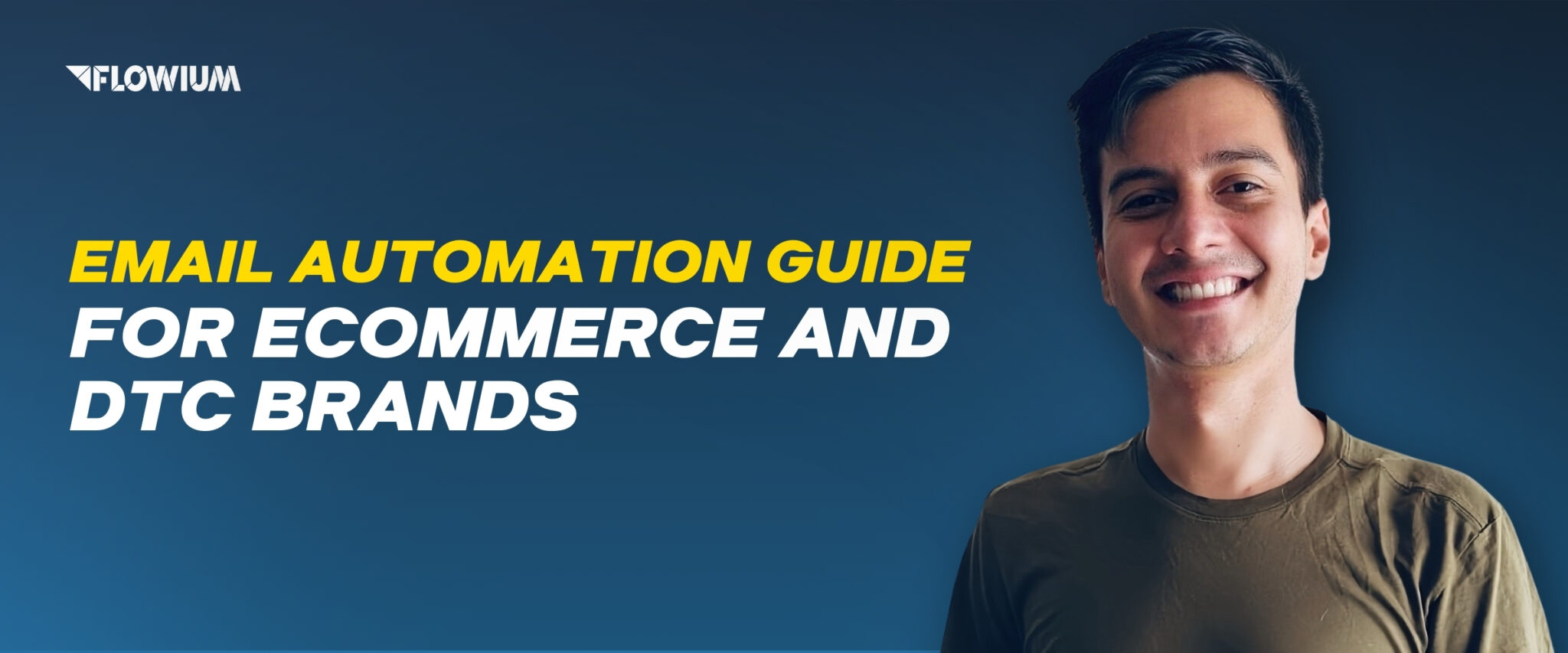Owning an online store requires you to manage hundreds of processes each day. The amount of labor required to maintain a successful business may seem overwhelming, from hiring staff to monitoring your ecommerce email marketing strategy. You can get rid of at least one burden by employing email marketing automation instead of manually sending out campaigns. Letting your email service provider (ESP) do the work saves you time and effort by a lot.
“How do I do that?”, you may ask. No worries. Everything you need to know will be covered in this email automation guide. We’ll look into the best sequences for different client lifecycle stages and how to set them up correctly with the right tools.
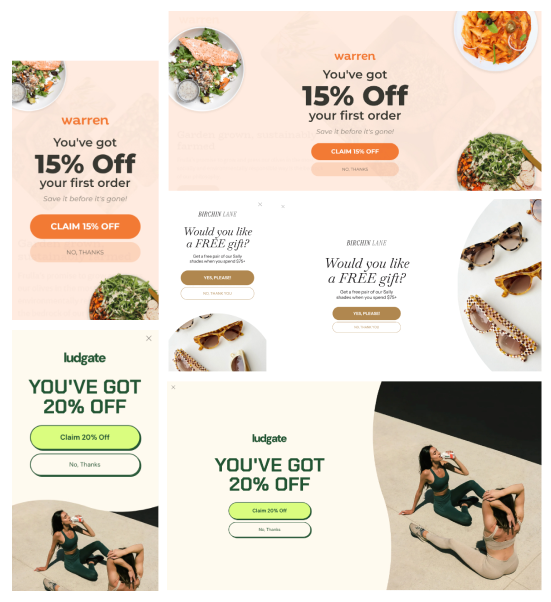
What is Email Marketing Automation?
First, let’s define email automation as a powerful tool in an ESP that allows you to send emails automatically based on a schedule or triggered by certain receiver actions. This tool’s main advantage is that it enables you to be always on point with your marketing without the need to send every email manually. This facilitates the overall process and brings substantial benefits to your DTC e-commerce business.
The ability to swiftly and efficiently provide the correct information to the right people at the right time using this tool is very helpful in boosting sales from both current and new clients.
Email Automation Definition
In answering the question “What is email automation?” we need to clarify the point that people often get confused about which is the feature name. When starting to look into flows offered by your software, you might search for the automation feature and not find it under this name. The reason is that many ESPs call it differently, e.g. flows or sequences, etc. Regardless of the name, in essence, it’s all the same feature doing the same job.
There are several main types of automations typically set up in marketing software by brands.
- Featured (Recommended according to your account’s information).
- Tags (Sending an automated message when you add a particular tag to a contact).
- Subscriber Activity (Sending messages in response to audience data changes and signups).
- E-commerce (Sent in response to purchases made in your online store).
- Date Based (Sent according to information in an audience field for the date or birthday).
- API (Transmit in response to an API request).
- Custom (Sent according to your specific preferences).
Here, we compiled a list of the names for this tool in the most popular email marketing platforms.
- Klaviyo — email flows, automations;
- Mailchimp — automated campaigns, customer journeys;
- HubSpot — workflows, marketing automation;
- Constant Contact — email automation, autoresponder;
- ActiveCampaign — automation, customer experience automation (CXA);
- GetResponse — marketing automation, autofunnel;
- ConvertKit — sequences, automations;
- Campaign Monitor — journey designer, automations;
- Omnisend — automation workflows.
Best Email Automations for DTC Brands: Guide by Flowium
Modern software for email marketing offers many flows ready to set up for any occasion and part of your strategy. You can automate different types of campaigns based on various criteria like customer lifecycle stage, list segment, message purpose, and others that we’ll explore here. So, let’s see what approaches you can rely on in your marketing strategy and what best email automation campaigns you can opt for.
We’ll explore these types based on the first category that contains workflows suited for major stages of the customer lifecycle. To give you a complete understanding, we’ll provide you with email automation examples from various brands.
Pre-Purchase Automated Email Campaigns
It’s only logical to start with the pre-purchase email automations. This stage usually takes up the biggest part of email marketing strategies, as it’s the main goal of any ecommerce brand is to entice clients to purchase.
Welcome Flow
Including a welcome email flow in your email marketing strategy is essential for nurturing new subscribers and boosting sales. An automated email marketing campaign, known as a welcome email workflow, is triggered when a new subscriber joins your email list. This sequence helps you introduce your brand, build a relationship with new subscribers, and ultimately drive sales to your online store.
When someone joins your email list, their primary interest is to learn more about your company, special offers, and new products.
Fortunately, for ecommerce store owners, this process can be facilitated with an automated welcome email series.

Browser Abandonment
When a customer views a product on an ecommerce site but doesn’t add it to their cart or complete a purchase, they are sent browser abandonment emails. These auto emails track customer behavior on your website, reminding them of the products they showed interest in and encouraging them to return and complete their purchase. By highlighting similar items or offering limited-time discounts, these emails can effectively re-engage potential customers and reduce the number of lost sales. Also, browser abandonment flow provides valuable insights into customer preferences, helping you tailor your marketing strategies and product offerings to better meet their needs.
Anniversary Flow
Birthdays, wedding anniversaries, and other significant occasions in a customer’s life present excellent opportunities to boost sales and enhance client satisfaction.
Configure your automated email system to collect valuable customer information, such as birthdates and family relationships. However, it’s crucial to do this in a way that avoids invading their privacy.
Be mindful that customers prefer not to provide too much information during checkout. To gather client data successfully, it’s best to do so after they have completed their purchase. This approach ensures you respect their privacy while still obtaining the information needed to personalize your marketing efforts effectively.

Price Drop Flow
A price drop flow is a series of actions or events that occur when the price of a good or service drops. This strategy is often used in marketing, sales, and e-commerce to leverage reduced costs and boost customer engagement. By notifying customers about price reductions, businesses can create urgency and encourage quicker purchase decisions. A well-timed automated email campaign can help clear out inventory, attract bargain hunters, and increase overall sales volume.

Stock Inventory Flow
In email marketing, stock inventory email workflow entails monitoring stock levels and using this information with an ESP to develop targeted campaigns. One of the primary tasks is sending personalized emails with information about new arrivals, low-stock alerts, and back-in-stock notifications based on real-time inventory data. Thanks to automated workflows and dynamic content, customers are guaranteed to receive pertinent and timely updates. This flow promotes sales, improves customer involvement, and streamlines inventory control.

Promotional Emails
Promotional emails are automated emails that advertise goods, services, or exclusive deals. They are delivered in response to user activity or on predetermined dates. These communications are divided and tailored to guarantee relevancy and boost interaction. By sending timely and tailored information, this strategy improves marketing efficiency and increases engagement and sales.

Onboarding Series
An onboarding series is an automated email collection sent to new customers or subscribers as an introduction to the company and its products. It includes the email types we mentioned above. A welcome email is usually the first step, followed by promotional emails that highlight important goods or services, encourage interaction, and offer exclusive deals. If you offer a unique product, we recommend including tutorial and instruction emails in this sequence to guide new users toward desired activities.

Drip Campaigns
Drip campaigns actually combine various types of emails that we outlined into a single automated sequence designed to guide a subscriber through the purchase cycle. In a drip campaign, the term “drip” refers to the auto-sending of emails at predetermined intervals.
When a consumer performs a specified action, such as joining your email list or adding items to their cart without making a purchase, an email sequence of 3, 5, or any desired number begins. By sending a series of educational and useful emails, you can build credibility and trust with your subscribers, increasing the likelihood that they will become loyal customers.
Purchase Email Campaign Automation
Guide your clients through the process of purchasing with the right messages at the right time. Setting up marketing email automation allows you to ensure they follow through all stages and complete the purchase.
Transactional Email Automation
The emails you send your customers after they complete a certain task on your website are known as transactional emails. These are auto emails with customer-specific information sent in response to actions taken by the customer, either directly or indirectly. These actions might include making an order at your store or asking for help with a forgotten password.

Order Confirmation Emails
This type of automated email campaign is aimed at verifying the receipt of an order and offering crucial details regarding the transaction, like the tracking number. An online link to examine the order details should be included in confirmation emails.

Shipping Confirmation Emails
These notify clients when their order is being processed. They also give clients access to helpful shipping information, such as tracking numbers or URLs that allow them to check the status of their packages online.

Cart Abandonment
An “abandoned cart” email alerts users about the items left in the shopping cart that they haven’t yet purchased.
A good way to recover abandoned carts is by sending a sequence of emails designed to be sent one or more times after the customer leaves the cart.
In other words, an abandoned cart email automation is a series of emails sent to customers who began the checkout process and added products to their cart but did not complete the purchase. This approach helps remind customers of their intended purchases and encourages them to return and finalize their orders.

Post-Purchase Automated Email Marketing Campaigns
Don’t leave your customers unattended even after the deal is done. Setting up post-purchase email automation can be a great opportunity to promote more goods, get subscribers to engage, and earn more sales.
Sunset Flow
Sunset flow is an email marketing automation sent to subscribers who have not been active. When someone is referred to as “inactive,” it indicates that they haven’t opened your emails in a certain number of days, up to ninety days. The goal of the sunset sequence is to reacquaint your connections with you through targeted email correspondence.

Win-Back Campaign
A sequence of emails known as “win-back emails” is intended to spark a customer’s interest again. Customers who have not made a purchase from you in a while and have lost contact will receive this series of messages.
Win-back campaign emails are mostly used to entice consumers to return and become active users once more. Getting people to interact with your communications should be your goal.

Thank-You Emails
You can send a thank-you email immediately after a purchase is made. This gesture expresses gratitude and helps foster a relationship of trust with the client. It also gives you the chance to urge the customer to sign up for a loyalty program or provide specific product recommendations, which will improve their shopping experience and encourage them to make more purchases in the future. Your quick acknowledgment of their purchase makes a good first impression, which may boost client happiness and loyalty.

Feedback Request Email
An email asking for comments, evaluations, or insights regarding a good, service, or encounter is known as a feedback request email. Typically, the goal of this kind of email is to collect useful data in order to better services, increase client happiness, and forge closer bonds with others. They frequently include a poll, a grading system, or just a straightforward request for textual feedback. To entice recipients to submit their opinions, they can also provide rewards or discounts. With the capabilities of email marketing automation, you can set up sending of this campaign automatically after the purchase.

Cross-Sell and Upsell Emails
The goal of cross-sell and upsell automated email campaigns is to encourage first-time customers to make an additional purchase on the same day as their initial order. These marketing initiatives seek to leverage the customer’s present purchasing momentum by providing exclusive discounts or promotions on associated products. By making shopping more enjoyable and fulfilling, this tactic increases sales right away and improves client retention.

How to Automate Emails
Our email automation guide will contain a step-by-step instruction on what you need to do to set up this function correctly. Even though every software has different interfaces, these are the general steps you can follow to enable email automation.
Step 1. Choose Your Email Marketing Automation Strategy
Know Your Objectives
- Specify the results you hope to get (e.g., more clicks, increased sales, higher conversions).
Create an Automation Plan
- Choose which email sequences to set up.
- Figure out how to divide up your audience effectively.
- Decide how long it will take between email mailings.
- Create a comprehensive plan for your email marketing.
Put the Plan into Action
- Integrate each element to create a successful email automation strategy.
Step 2. Choose an Email Marketing Tool
- Your decision should be in line with your marketing objectives, technological know-how, budget, and business size.
- Choose a platform based on features like analytics, audience segmentation, flow options, and software integration.
Step 3. Assign Contacts to Groups
Make Segmented Lists
- Divide up your clientele according to their interests, needs, and available personal info.
Distinguish High-Value Clients
- Pay particular attention to the customers who have made the most purchases.
- To ascertain the most effective content kinds for your email automation strategy, use these clients for beta testing.
Step 4. Build Automated Email Flows
Create Workflows
- Create flows, such as abandoned carts and welcome flows.
- A sequence of emails (usually three or more) sent at regular intervals should be part of every workflow.
Set Up Triggers
- Utilize triggers for email automation according to scheduled events, behavior, and actions
Determine Flow Actions
- Well-thought-out steps guarantee that your automation reacts sensibly to client interaction—or lack thereof.
Step 5. Create Email Templates
- Well-designed newsletter templates guarantee uniformity throughout your newsletters and save time.
Step 6. Test and Launch
- To make sure everything looks excellent and functions as planned, send test emails.
- Set up emails to be launched instantly or scheduled for auto delivery.
Step 7. Monitor and Optimize
- Keep an eye on your email automation marketing performance and make data-driven workflow optimizations to guarantee long-term success.
- Track important indicators by utilizing the sophisticated reporting tools the chosen email marketing platform provides.
Our Tips How to Automate Email Marketing
Our email marketing experts are also happy to share more tips on how to send automated emails. All these practices have been confirmed and used by Flowium’s specialists through years of experience, so you can rely on them.
- Use Email Address Confirmation
Your data, including the email addresses of your past and present clients, can be gathered in a variety of methods. Obtain the email address and first and last names of your customers before sending emails to your customers’ customers. This aids in confirming that bots aren’t clicking on your request to send emails. Provide a reCAPTCHA feature and thank the recipient via email for signing up.
- Know and Segment Your Audience
Using email marketing automation does not require you to send a large volume of emails to every recipient. Making sure that you are developing distinct campaigns based on the target audience is crucial. You should segment your consumers or prospective clients according to their:
– Demographic details
– Purchase history
– Motivations, pain points, and interests
To determine who you are targeting, use focus groups, interviews, contact form data, website analytics, social media audience analytics, and insights from your sales staff. Next, to prevent your information from seeming generic, organize it so that it is specific to each target group or sector.
- Send Only Relevant Emails
Send emails solely to relevant recipients by using email automation. Steer clear of sending recipients the same emails as part of an email automation best practice. For instance, target your clients based on their demographic location if a specific product or service is intended just for customers in Europe.
- Offer Incentives Strategically
Although you cannot completely remove shipping costs or lower your rates, you can use promo codes or discount coupons to persuade hesitant customers to make a purchase. Although this can be a useful tactic, use it responsibly. Your clients may anticipate receiving discounts more frequently if you give them out too frequently.
- Combine with Additional Channels
You must also combine your automation with other channels for a more potent solution. For instance, SMS marketing is another way you can connect with customers.
You can encourage people to make purchases by sending follow-ups and reminders with SMS marketing, which has a time limit. Social media advertisements and email marketing automation can work well together, particularly when it comes to abandoned cart emails.
- Delete Inactive Subscribers
Ensure that the people you interact with are the ones who still have an interest in your business. To distinguish between interested and inactive users, use the best list-cleaning practices. Utilize contact segmentation with email automation. Instead of segmenting your contacts manually, use trigger actions from your recipients to automatically divide them.
- Track Responses for Insights
You can obtain important information from each client each time you send an automated email. Everything you discover about your customers can help you target your audience better and create more pertinent promotions.
- Set Up the Correct Timing
Timing involves aligning the messages you send with the requirements and actions of your target audience. Consider the spacing of serial messages. The optimal timing to send each message without overwhelming your audience depends on the email’s content and the customer’s path.
- Consider Beneficial Volume
Less is more when it comes to automated emails. Sending too many emails to your clients can cause them to become weary and unsubscribe. Put quality and applicability ahead of quantity.
- Follow Compliance Rules
Not only is compliance required by law, but it also demonstrates your regard for the data and privacy of your clients. Make sure that all of your automated emails abide by US legislation, such as CAN-SPAM. To stay out of trouble, these rules assist you in managing your emailing lists and the content of your communications. There should also be transparent and clear ways to turn off the newsletter (the ability to unsubscribe)
Benefits of Automation in Email Marketing for DTC E-commerce
The ability to free up time for more crucial duties is one of the main advantages of email automation. But that’s only the beginning. Email automation is a veritable gold mine of useful resources:
- Maintain the interest of your current clientele
- Draw in new clients
- Advertise fresh goods and services
- Boost the profitability of your company.
The following are just a few examples of email automation benefits you can acquire for your company.
- Efficiency of the marketing staff
The marketing team can save their time and focus on more useful business tasks.
- Transforming leads into revenue
You can leverage the data you gather from customers who browse your online store or subscribe to your email newsletter to turn those leads into actual sales. Your email automation workflow can follow a customer’s actions, even if they are merely perusing your online store, and may even add items to a cart that they later remove, by sending tailored messages to motivate them to finish their purchase journey.
- Improving customer retention
Urging your current clients to make more purchases from your online store is one of the key advantages of email automation. To ensure that your clients don’t go too long without hearing from you, you can schedule automated email campaigns and customize the content to meet one or more of their demands.
- Personalization
Making sure that your clients feel like the only people in the world is possible is made possible using email automation software. It will greatly simplify the process of delivering consumers personalized messages. When an online shop remembers their name, uses it in correspondence, and knows it, customers are considerably more likely to trust it.
- Improving customer experience and brand loyalty
To create enduring relationships, automate onboarding, reminders, and special rewards. Engage clients on a regular basis with content that adds value, such as educational sequences or special deals.
- Suits for customer bases of all sizes
The size of your customer database is irrelevant. Your consumers are significantly more likely to take the desired action if you can personalize your emails to each one of them by using subject lines and content that speaks to their wants and desires.
💡 You can customize emails to each customer individually so they feel like you’re talking to them directly with the help of an automated email workflow.
- Gather information for optimization
Email automation marketing will produce a plethora of analytics that your marketing team can examine and utilize to determine which ads are effective and which ones require minor adjustments. Metrics like open rates, click-through rates, and bounce rates provide you with very precise information about the aspects of your campaign that are successful and those that are not.
- Improving performance
Based on the gathered info from your analytics and reporting systems, you can change your strategy, and try and test new approaches and campaign elements to see what helps you increase ROI. With almost four times as many conversions and ten times as many click-through rates as social media, automated emails perform better than campaigns.
Best Tools for Email Automation
You can enable the capabilities of automation only through email marketing automation tools. These are special software that allows you to streamline email marketing by providing many useful features. Here’s the list of the best platforms that we recommend using.
Klaviyo
The platform offers a long number of features designed to give your company the sophisticated and necessary tools to set up campaigns and use automations. It’s perfect for developing creative, user-friendly, customer-focused email automation workflows. You can also rely on it for calculating segmentation lists and analyzing data to provide insights into your performance.
Mailchimp
Mailchimp, the pioneer of email marketing, essentially wrote the book on email automation setup. For companies just getting started with email marketing, they provide a wide range of solutions, from free options to premium plans.
ActiveCampaign
Run by employees who are enthusiastic about email marketing and automation, this platform is also excellent. ActiveCampaign offers a variety of different choices, such as Facebook advertisements and SMS messages, along with drag-and-drop menus that enable you to set up automated workflows in a matter of minutes. For efficient segmentation and customization across several channels, the platform provides more than 500 ready-made automations.
Constant Contact
This email automation tool makes things easy for new users and businesses unfamiliar with workflows by providing an exceptional balance of usability and capability. The organization offers the performance and guidance required to create lasting connections, regardless of the objective—growing sales, attracting new customers, or captivating an audience with cutting-edge automation and AI.
Campaign Monitor
Marketers can send engaging and personalized emails to their subscribers with Campaign Monitor, the leading email campaign solution, creating a solid channel to boost engagement and promote conversions. However, mixed reviews can be found for this email marketing automation platform. On the other hand, Campaign Monitor provides powerful email automation software that is built on “journeys,” or workflows. This platform assists you in setting up your email automation campaign by asking a series of questions based on the objectives and sales targets of your firm.
How to Choose an Email Automation Tool
You can follow these steps to help you make the best decision in choosing one tool out of the top email marketing platforms.
- Examine various email marketing options by contrasting their features, costs, analytics reports, integrations and suitability for your CRM and online environment.
- Pay attention to usability of the tool, explore client reviews on this characteristic. If available, use a free trial option to see the functionality.
- Make sure the supplier adheres to industry standards and shares your goals.
- Request a thorough plan before committing, and evaluate performance and dependability by reviewing client comments.
Final Thoughts
This article is a sign for you to not underestimate the power of email automation. As soon as your email list expands, and sending emails by hand after every purchase or new subscriber takes too much time, it’s time to automate the process. By doing this, you’ll avoid the tiresome process and improve the effectiveness of how you handle email marketing. Flowium is happy to help you with the setup, organizing, and managing of all your campaigns, allowing you to save time and effort. Request our email marketing services now.
FAQ
- What is single email automation?
Email automation that consists of just sending one email is known as single email automation. Some marketing emails are made to stand alone and offer value without being part of a series, while others are made as a series where each email builds on the one before it.
- What is the difference between automated emails, bulk and drip campaigns?
Certain user behaviors, such as receiving a welcome email after registering, cause automated emails to be sent. Bulk emails, like promotional newsletters, are one-time communications delivered to a wide audience at once. Scheduled emails delivered over time to nurture leads or lead users through a journey are known as drip campaigns.
- How to prevent your automated email campaigns from being flagged as spam?
Use a verified domain, keep your email list clean, personalize your content, stay away from using spam language, and abide by GDPR and CAN-SPAM regulations.