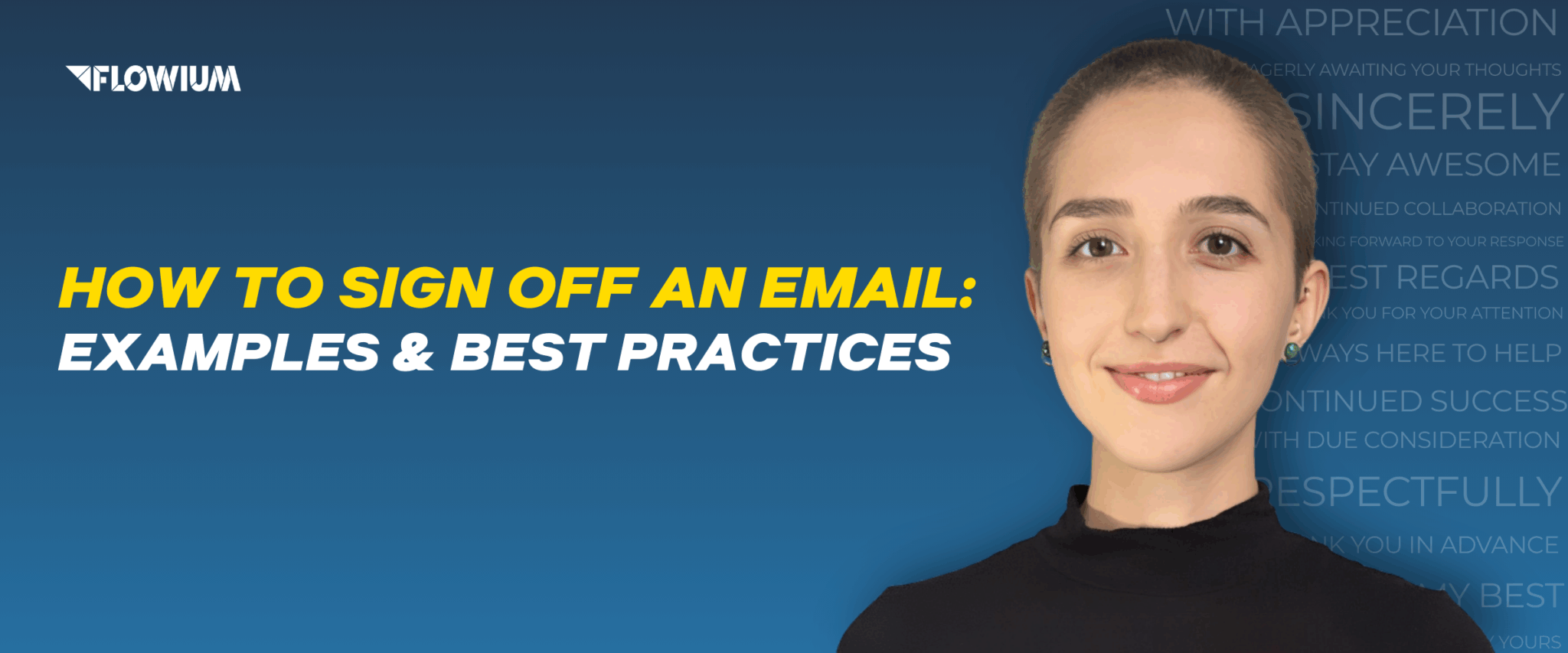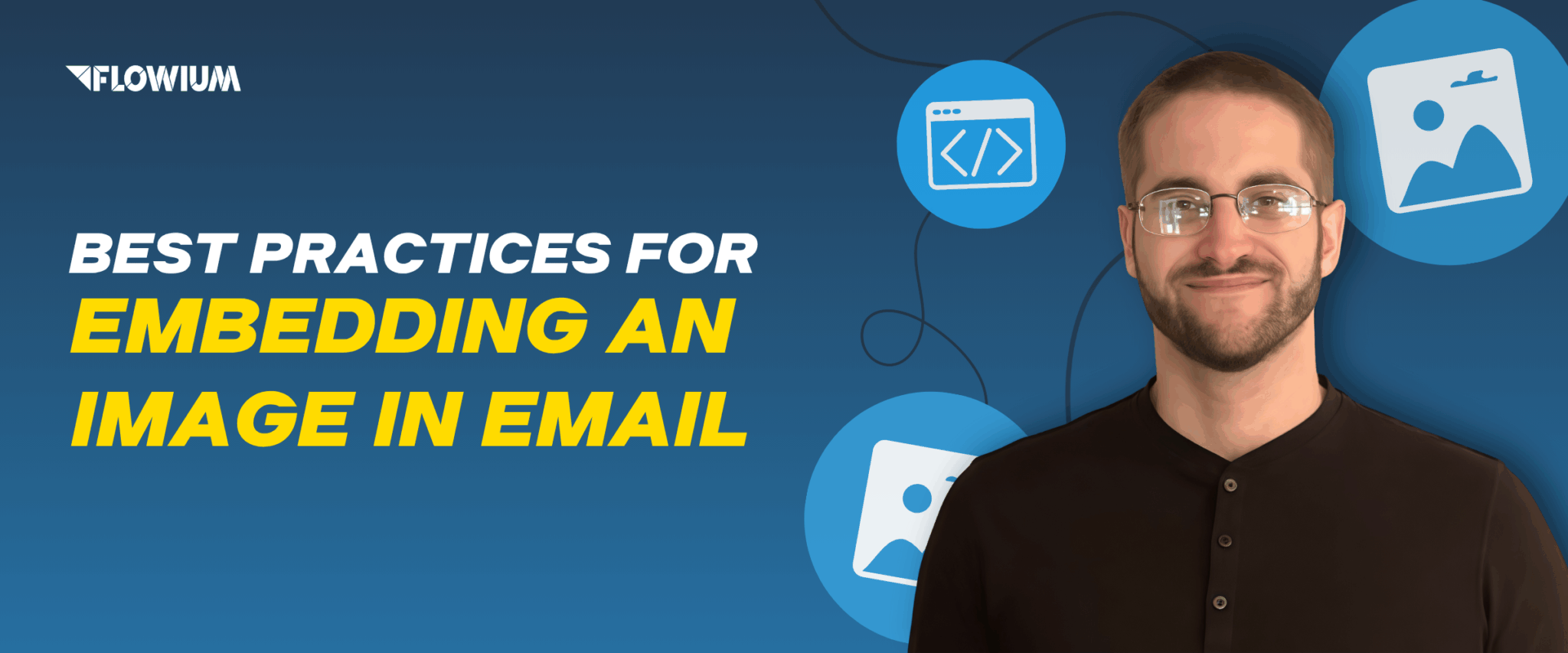Email deliverability is one of the cornerstones of successful email marketing. However, even if your message is delivered, there’s no guarantee that a recipient will see it. Sometimes, your high-quality, tailored email ends up in a Primary tab in Gmail, along with generic ads. This mainly happens because Gmail classifies incoming emails into several inbox tabs, such as Primary, Social, and Promotions, using dynamic algorithms to improve email delivery and reduce spam.
By employing particular tactics and best practices that present their promotions as superior, appealing content, professional email marketers can increase the likelihood that their emails will be in the Primary folder.
If you are fed up with creating emails for your prospects just to have them languish in the Promotions tab of Gmail, follow our guide to change it.
What is the Gmail Promotions Tab?
To assist users in concentrating on the most crucial messages they receive, Google implemented the tab system in 2013. The impact of your email marketing may be diminished because, regrettably, this approach also makes it more difficult for brands to be seen by their subscribers.
Among the five Gmail tabs, Promotions additionally includes:
- Primary: This is for the most crucial emails sent to the addressee.
- Promotions: Deals, offers, any promotional content, and ads.
- Social: Notifications and messages from connected social media accounts.
- Transactional emails: These include invoices, receipts, and other types of notifications related to transactions.
- Updates: Automated confirmations, notifications, statements, and reminders that may not need immediate attention.
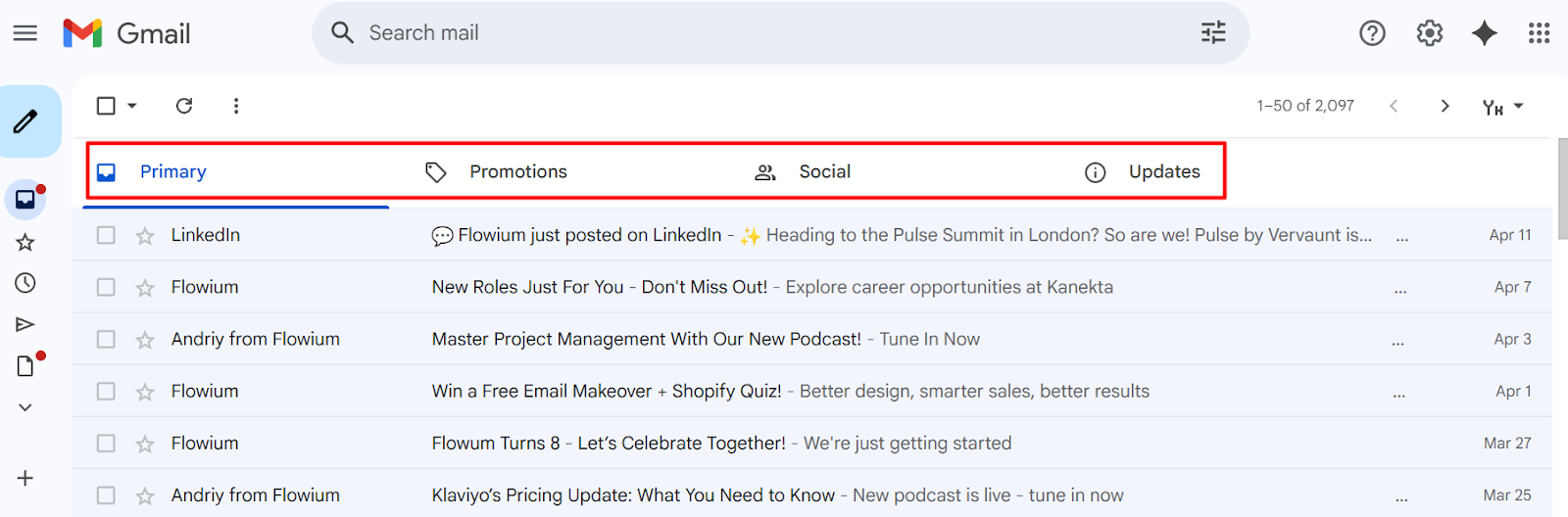
Gmail’s Promotions page is an inbox category that includes promotional newsletters, deals, offers, and other mass emails with a call to action.
Although businesses typically send these messages to advertise their services, other newsletters that aren’t commercial could also end up in the folder. The main disadvantage of your emails getting stuck in this tab is that subscribers generally don’t receive notifications about them.
Even if it may appear less ideal to end up in the Promotions folder, the news is nonetheless positive. Your email has been delivered to the right person, and it is likely to be read by those who are actively looking for deals.
Difference Between the Spam Folder and the Promotions Tab
Landing in the spam folder is not the same as landing in the Promotions folder. The first option is a much more significant problem with your email deliverability. In the second case, you remain in the inbox if your email campaign reaches the Promotions tab. However, it’s another matter entirely to make sure your subscribers find and read it.
Another difference is that messages in spam are sometimes low-quality emails with no value, while messages in promotions usually originate from trustworthy senders like yourself.
Additionally, there is a significant difference in rates and engagement. Open rates for messages in the spam folder are usually under 1%. Despite receiving less interaction than emails in the primary inbox, promotional folder emails nevertheless receive a lot more exposure and interaction than spam, which is usually disregarded.
Why are Emails Going to Promotions?
Gmail’s algorithms analyze each email to determine if it belongs in the Primary folder, the Promotions folder, or another folder. Email campaigns sent by your company using a third-party platform can be flagged by Gmail and redirected to the Promotions page. Businesses are not intended to be penalized by this system. Rather, the objective is to improve the user experience and assist in organizing users’ inboxes. In the end, companies want their messages to be seen.
Google classifies emails based on a variety of criteria. According to the guidelines, the algorithm considers the following aspects:
- Sender Identification: Emails from ecommerce sites, marketing services like Klaviyo, and similar platforms fall under this category.
- Sender’s Reputation: The algorithm is likely to direct future emails to the Promotions tab if it believes the account sending the email frequently sends promotional information.
- Email Content: When Google scans an email, it looks for similarities with other promotional emails. This category includes generic and spammy vocabulary, as well as promotional and marketing language.
- User Behavior: All subsequent emails from a sender will appear on the promotional tab if a subscriber identifies that sender’s message as promotional. Emails that are marked as promotional by numerous users will also appear in Gmail’s promotional tab.
- Bulk Sends: Emailers that frequently send bulk emails without pre-warming them up or who bombard a single subscriber with several messages each day are classified as bulk senders. They may also end up in the spam folder.
- Large Media Content/Links: Emails that have a lot of links, large photos, videos, or CTA (Call To Action) buttons that read “Shop Now” or “Buy Now” are included in this category.
- HTML Formatting: Emails with excessive HTML content can also be moved to a promotional tab.
- General Behavior of the Recipient: The final point is the most crucial since it indicates that each user has a unique folder in which the email ends up. Google considers how users have previously engaged with comparable material. If subscribers read all of your emails, they may proceed to the Primary tab; if they ignore your communications, they may go to the Promotions tab.
How to Stop Emails from Going to Promotions
Ensuring that every email you send will stay off the Promotions tab is impossible. However, given the way Google’s algorithm operates, you can improve the likelihood that a sizable portion of users will find your content in the main folder if you can:
- Encourage subscribers to demonstrate to the service how valuable your emails are.
- Make sure your emails don’t appear like other marketing newsletters.
To accomplish these two objectives and keep your emails out of the Promotions tab, adhere to the best practices our specialists shared below.

Ask Subscribers to Manually Move Your Emails to the Primary Tab
Your emails will arrive in your subscribers’ Primary inbox rather than the Promotions tab if they manually add you to their Primary tab.
How to Move Promotions to Primary
Advise subscribers to manually move your messages to the Primary label. All you need to do in Promotions is click on an email and drag. Gmail will ask if you want all future emails from this sender to move to Primary when you drag it there. You can select “Yes” to have all similar emails sent to the Primary tab.
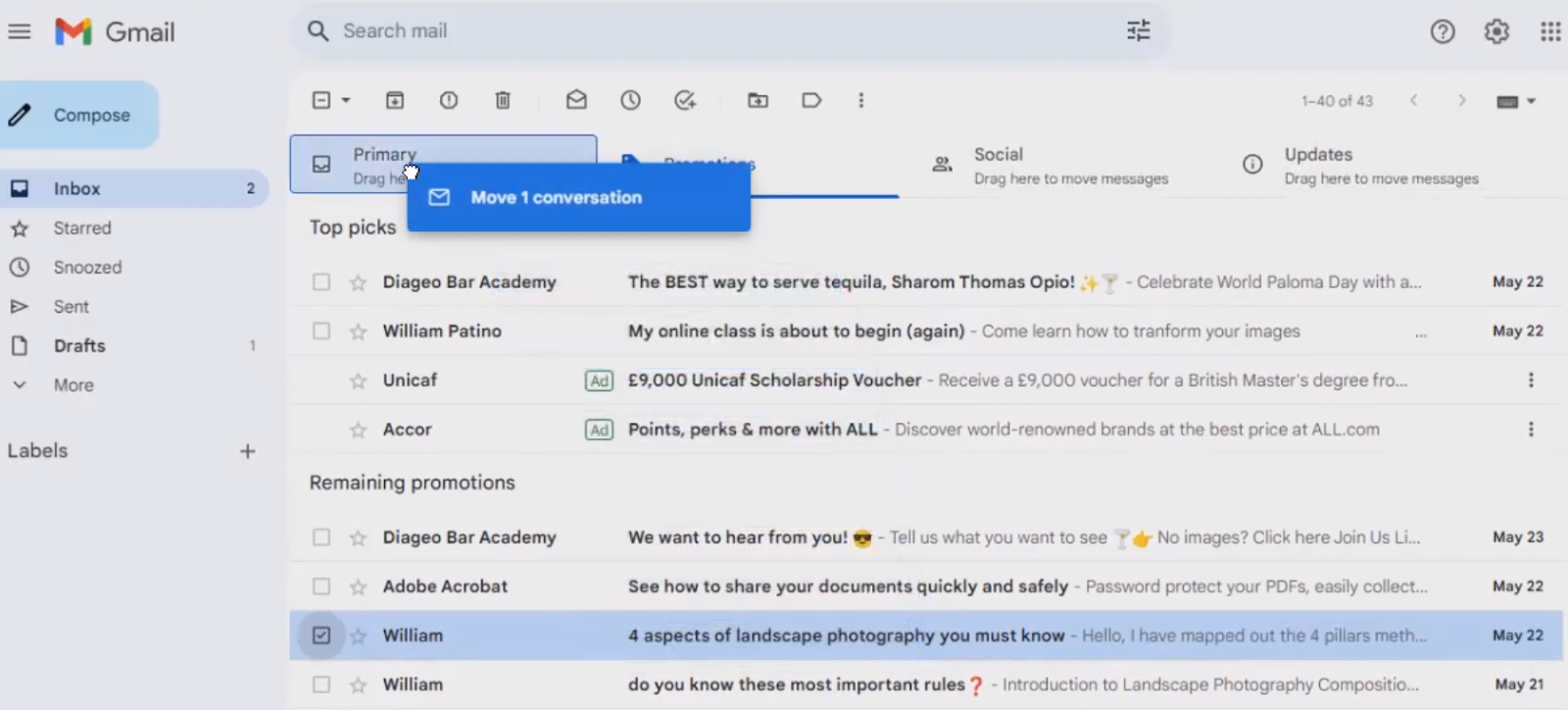
Gmail’s algorithm will understand their intentions and start directing your emails to the Primary inbox if they regularly follow this procedure whenever they view one of your emails in the Promotions tab.
Some subscribers might not want to go through this hassle, though. Explain the importance of seeing and receiving your messages to persuade them to do so.
Ask Subscribers to Safe-List Your Email Address
Additionally, you can request that your audience add your email address to their contacts list or safelist it.
How to Move an Email Address from Promotions to Primary
Ask users to move their cursor over the email’s sender name, which is located toward the top. They should click the Add to Contacts icon when the pop-up box shows up.

The Primary tab, according to Google, is for “Emails from people you know.” Future messages received from this address are more likely to end up in the Primary folder if you ask subscribers to add your address to their contact list. In your welcome email, ask people to do this step.
Personalize Your Emails
Sending only relevant and personalized content is also one of the best tactics to avoid Gmail Promotions tab. This increases the chances of subscribers wanting to move your promotions to the goal tab and safelist your contact. It also makes your messages look less promotional, so the algorithms are more likely to approve them to Primary. Here are some basic rules to adhere to:
- Segment subscribers according to your knowledge of their demographics, purchasing patterns, length of subscription, and other details. You can use this information to craft segment-specific messages with tailored content. Knowing your target audience enables you to produce tailored content that appeals to them and enhances results.
- Use their names while addressing your subscribers. Addressing your emails to your subscribers increases the likelihood that they will read them since it gives them a sense of inclusion.
- Adapt the content of emails to particular activities. Send highly relevant follow-ups by using triggers, such as recent purchases, abandoned shopping carts, or email clicks.
To find out more strategies and the best practices, read our guide for email personalization.
Use Email Blasts Occasionally
Email blasts can be useful, such as informing your entire list of an exciting discount or special offer, but they also run the danger of being branded as spam or marketing. It is even more crucial to use email blasts sparingly in light of Gmail’s improved security features and bulk sender restrictions. If you use email blasts too often or don’t follow these rules, you risk damaging your sender reputation and lowering deliverability rates. To stay relevant and increase engagement, concentrate on more individualized, targeted messages.
Use Pictures Sparingly
Sales graphics, product photos, and other imagery are frequently crammed into promotional emails. This type of content could draw in subscribers, but they might also be the reason your emails end up in the Gmail Promotions page.
Rather, concentrate on keeping emails straightforward. Instead of overcrowding your emails with numerous images and infographics, we recommend adding them for accents while using enough white space in your email designs. Optimize images for web use so they load quickly, which lowers the likelihood that your email will be tagged as spam.
Don’t Overuse Links in Emails
Links in email content usually take recipients to the homepage, landing pages, blogs, and social media pages of your website. In actuality, your click-through rate (CTR) offers valuable email analytics information that aids in determining the effectiveness of a campaign. Overuse of links, however, may backfire and result in your messages being reported and redirected to the Promotions page in Gmail.
To keep your message from getting lost, limit the number of links to no more than two or three. To encourage your subscribers to do the desired action without violating Google’s algorithms, concentrate on your CTA link. We also like the practice of opting only for one CTA per email.
Pro Tip: Keep in mind that the Unsubscribe button is also considered a link.
Use a more neutral tone in your calls to action and copy, avoiding spam-trigger words. For example, instead of saying “Buy now,” use something like “Explore offers”.
Check Your Reply-To Email Address
You should use the same email address in your sender box as your reply-to address. Your emails may seem less genuine to Google if you use different addresses. For example, emails with mismatched or non-replying addresses might be interpreted as commercial rather than personal or as a greeting from a business the recipient is familiar with. Your sender and reply-to email addresses must match if you’re using an email marketing service.
Gmail distinguishes between generic and customized business email addresses. Wherever feasible, instead of using a generic address like in**@*****ny.com, use a customized one that reflects your name and business, like na**@*****ny.com.
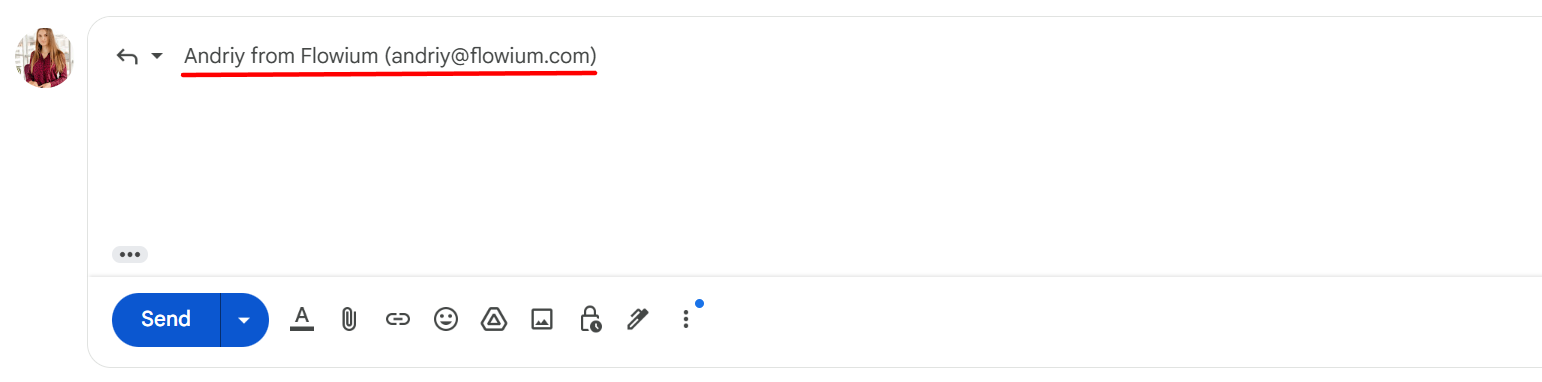
In one of our previous articles, we explained the importance of having a professional email address. Read the post to know more!
Make Subscribing and Unsubscribing Direct
Businesses and customers both benefit from opt-in email marketing. Businesses profit from marketing to an audience that is more likely to make a purchase, while consumers can receive information from companies they are interested in hearing from. The foundation of opt-in email marketing, however, is the freedom to subscribe and unsubscribe, which is also mandated by laws like CAN-SPAM.
To ensure compliance, build confidence, and enhance deliverability to recipients’ primary inboxes, include an easy-to-find unsubscribe option in every message. Usually, marketers place this link in the email footer along with other essential disclaimers. This way, your emails are less likely to be reported as spam.
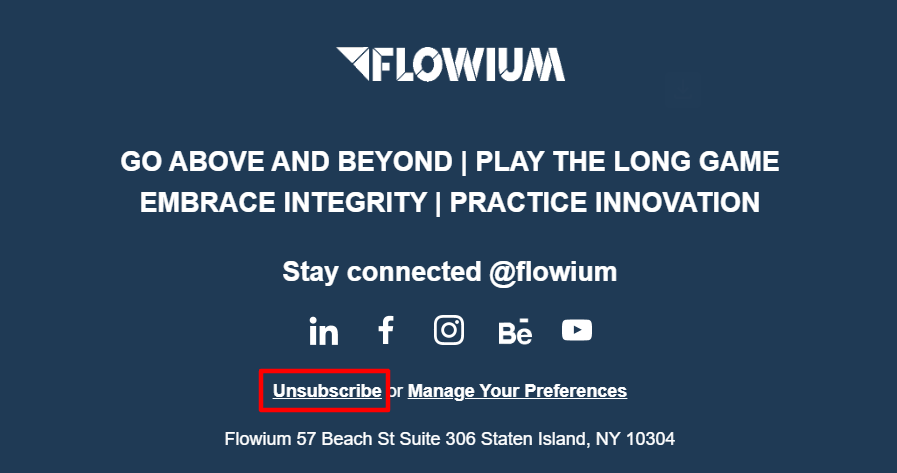
Motivate Email Responses with Incentives
Google interprets responses as evidence that the sender and the recipient are acquainted. Your emails are more likely to display in the Primary tab if you can get people to respond to them.
Asking a question at the end of your communication and informing individuals that you have read their comments are the simplest ways to elicit responses. Since subscribers are more likely to respond to a person rather than a brand, it can be advantageous to have a specific individual craft your messages.
Minimize Promotional Content
Even if you don’t include promotional content in your emails, Google may interpret them as such. This can happen if your content appears to be comparable to other content that the algorithm has recognized as promotional. For example, if you send an informational newsletter but include many pictures and links, which are typical for ads, then it will end up not in the folder you’re aiming for.
In light of this, you should refrain from including such content and design patterns.
Consider limiting the use of the following elements:
- Images: Promotional mailings usually include product images.
- Links: Promotional emails usually contain a lot of product links.
- HTML formatting: Frequently, promotional emails contain complex HTML elements, such as graphics and email headers.
- Salesy Phrases: Phrases like “Get paid now,” “Free gift card,” “Free membership,” and “No obligation” might be eye-catching, but they are frequently reported as spam, and Gmail will automatically reroute emails to the Promotions page. Avoid using all capital letters, salesy phrases, and symbols like dollar signs and exclamation points not only in the content copy but also in subject lines.
Provide Subscribers with Relevant Content
Keeping your readers interested requires relevance. For your emails to be effective, adjust the timing, interests, and needs of the recipients. Sending insightful information to your audience increases open rates, establishes trust, and creates enduring relationships.
Frequently Update and Optimize the Content/HTML of Your Emails
Make sure you constantly test out different subject lines, preview text, body, and CTAs, as different content can land you in different tabs. You can either do this manually by setting up many A/B tests on an ongoing basis or use tools like Maverick’s Content Optimizer, which will automatically generate and optimize your subject lines and preview texts for all of your emails in the background.
You can also find tools that optimize the HTML of your emails. Note that regardless of whether you custom-code your emails or use drag-and-drop editors like the one on Klaviyo, emails are, in essence, all just HTML on the backend. By using a deliverability optimizer like Maverick’s Deliverability Optimizer, you can make it more likely that when an email client like Gmail, Yahoo, or Apple Mail parses through your emails, they place them in the Primary tab instead of Promotions.
A/B Test Your Inbox Placement
You can check if your emails get up in the Primary, Promotions, or Spam folders across various providers by using programs like MailerCheck, GlockApps, MailReach, MailTester, and others. As an alternative, you can test manually by sending emails to your test accounts on Gmail and then seeing where they show up.
Schedule Your Campaigns Appropriately
When scheduling your emails, it’s crucial to consider that your recipients can be in different time zones. The likelihood that your emails will be seen and responded to can be raised by sending them when your recipients are most likely to be checking their inboxes and are active. Then, even if your email ends up in a Promotions tab, it increases the chances of them opening it.
Send Emails Only to Verified Contacts
Only send emails to the verified contacts on your list if you want to guarantee excellent email deliverability and that your messages arrive in the primary inbox of your receivers.
You can use a variety of email verification programs to find phony or defunct email addresses. To keep your email list current and clean, choose the tool that best suits your needs and check it frequently.
Because sending emails to fictitious or inactive email addresses may result in a hard bounce, which will lower your deliverability score, you must verify your list.
Follow Deliverability Best Practices
Adhering to general deliverability best practices in addition to using our recommendations on avoiding landing in Promotions can help you resolve this issue. Overall, these are the basic rules to follow:
- Avoid information that can be interpreted as spam, such as red-highlighted words, excessively promotional language, and all capitals.
- Frequently purge low-quality subscribers from your list by using the best practices of list cleaning.
- Before suppressing non-engaging users or completely removing them from your list, send winback email campaigns to dormant subscribers.
- Building your list with double opt-in.
Advantages of Getting to the Primary Tab of Your Recipient
Reaching the Primary inbox offers several advantages that immediately enhance the effectiveness and overall success of your email marketing, although it could appear like a minor element.
Greater Visibility
Increased visibility is one of the key advantages of getting into your recipients’ primary inboxes. Not only is your message more likely to be seen when it shows up in the primary inbox folder of your receiver, but people also prefer to pay more attention to emails in their primary inbox.
This is a result of people consistently perceiving emails in their primary inbox as significant and pertinent.
This implies that you have a better probability of grabbing your recipients’ attention and getting a response when your emails arrive in the Primary mailbox.
Increased Open Rates and Engagement
Based on statistics from email service providers (such as Mailchimp, Klaviyo, and Litmus) and industry benchmarks, the following compares the average engagement rates for emails that fall in the Promotions tab versus the Primary tab.
Generally speaking, emails that end up in the Primary tab receive far more interaction than those that end up in the Promotions page. Emails under the second tab typically receive 10% to 25% of opens, and emails in the Primary tab typically receive 30% to 60%.
- CTR
Emails under the Primary tab also do better in terms of click-through rates, with average click-through rates of 5% to 20%. On the other hand, only 1% to 5% of clicks are typically made on the Promotions tab.
- Reply Rates
There is also a significant variation in reply rates. Emails under the Primary tab frequently receive 5% to 15% reply rates, particularly those that seem personal or are structured like 1:1 messages. Less than 1% of emails on the Promotions page receive a response, which is uncommon.
In general, emails on the Primary tab also typically receive very few spam complaints. At the same time, messages in the Promotions tab may receive a little more, particularly if the content seems too promotional or unrelated.
Obtaining the Users’ Trust
Regularly landing emails in the Primary folder helps users establish an impression of your brand and suggests that you provide useful information. It also makes your communication seem more personal since the Primary tab usually contains messages from someone you know. Users will have more faith in you as a result, which will ultimately boost your chances of making money from them.
Higher Conversion Rates
Unbelievably, your email campaign’s overall conversion rate is directly impacted by accessing the Primary inbox. Receivers are more likely to view your emails as reliable when they are visible in the main inbox folder.
Receivers will be more likely to complete the intended action—such as clicking on a link, setting up a meeting, or responding to your message—as a result.
Your conversion rate will be greatly boosted by the higher visibility, open rate, and read rate that come with landing in the Primary inbox.
Keeping Up with the Competition
You stand a better chance of persuading your prospects to become your clients when your emails appear in Gmail’s primary folder and those of your rivals appear in the promotional folder. With gained trust and relevant content, clients will be more inclined to choose you over your competitors.
Conclusion
For email marketers, reaching the recipient’s inbox rather than the Promotions tab is a never-ending battle. However, you can greatly raise the likelihood that your message will always land in the inbox by embracing and putting the aforementioned strategies into practice. As you apply the recommendations from this guide, keep in mind that delivering value and establishing sincere relationships with your audience should always come first.
Still not you sure you can handle it alone? Professionals at Flowium know how to stop emails from going to Promotions in Gmail by creating high-quality campaigns and setting up sends according to the best practices. Contact us, and we’ll make it happen for you.
FAQ
- How to make emails not go to promotions Gmail?
Here are some strategies to avoid the Promotions tab. Avoid including too many links in your message, using spam trigger words, and sending bulk emails. Avoid long emails, make them unique, and keep the text-to-HTML ratio at 60:40.
- Why are emails going to Promotions in Gmail?
Gmail is more likely to display your emails on the Promotions tab if they include promotional content for the recipients, such as free trials, offers, or discounts.
- Why should my emails go to the Primary inbox rather than the Promotions tab?
Messages that arrive in the Primary inbox are more visible, have better conversion rates, and have greater open rates. People perceive emails in the Primary inbox as more reliable, so more interaction and answers are likely to result.