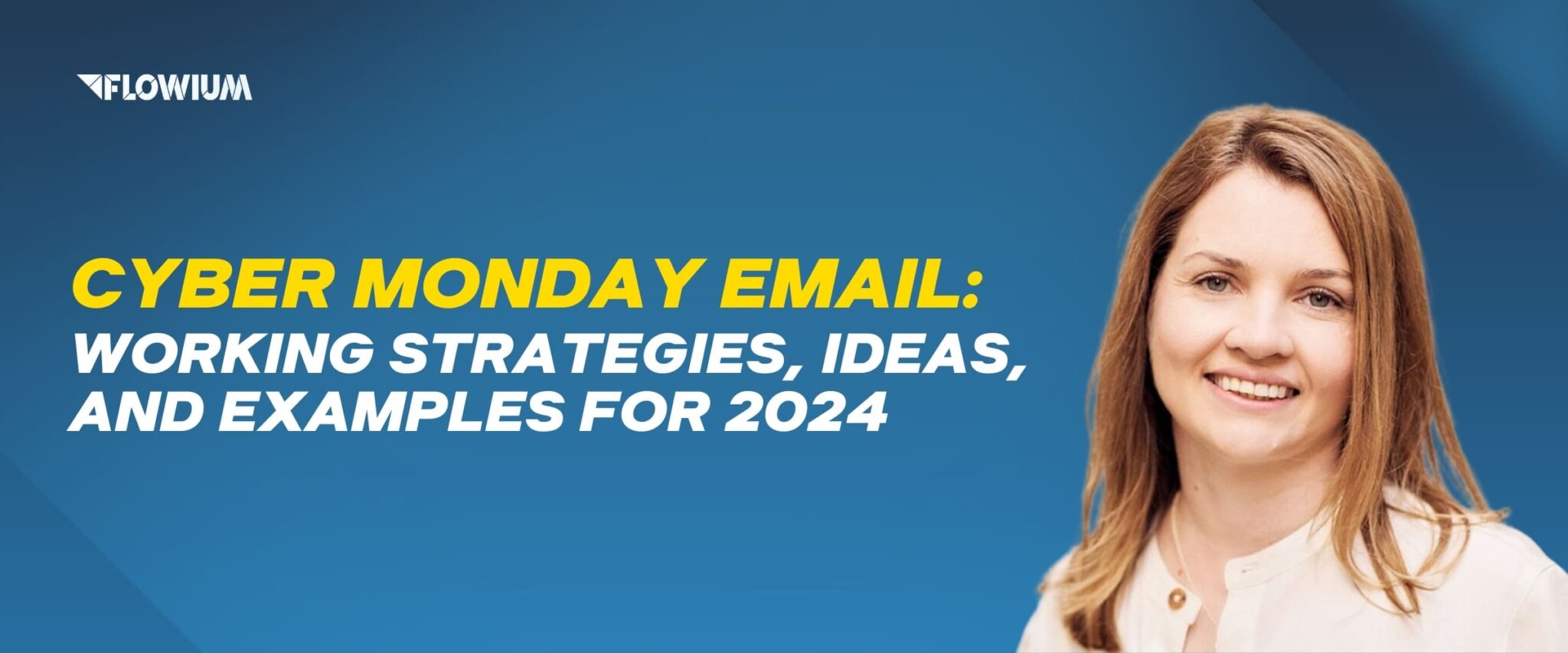When creating your email marketing campaign, it’s important to pay close attention to every little detail, especially the email design and, more precisely, the email footer. If done correctly, this part of your email will serve your promotions both functionally and aesthetically, adding to your branding and deliverability. With proven design tactics, you’ll be able to use it for all your emails and campaigns once you’ve created it. In this article, we’ll share the best design practices and tips on how to write a strong email footer.
What is an Email Footer?
First, let’s define what an email footer is and where it’s located.
The area at the bottom of an email that contains social network links, legal disclaimers, contact information, and other information is called the footer. It assists a company in showcasing their brand and reaffirming their professionalism.
Here, you can see an example of an email footer from Flowium’s emails.

Email footers are crucial since they facilitate communication with your organization and aid in branding. They typically follow the same branding guidelines as the rest of your website and social media accounts. This promotes brand consistency and, consequently, recognition.
Email footers provide recipients with a single source to locate all of your contact information, general links not related to specific promotions, legal information, and other corporate details.
What Makes Email Footers Important?
Expert marketers recommend putting effort into crafting a professional email footer for your campaigns for a good reason. This part of your email holds much more value for campaign success than one would think. It contains crucial elements that directly impact the deliverability and credibility of your promotions. Let’s see what points you can score with a well-designed email footer.
- Customer Experience
It will be simple for recipients to locate your contact details. Providing your clients with easy-to-find contact information, such as your physical address, social media accounts, and phone number, can also facilitate communication. Reducing order inquiry times and facilitating greater brand-customer engagement, can raise customer satisfaction.
- Brand Awareness
In general, clients will find it easier to identify you if your email footer is well-branded. To remind clients what your business is all about, include your company name and showcase your logo in the footers of your emails.
- Building Credibility
Providing contact details, like your company’s phone number and registered office address, shows that you are transparent and makes your company seem more reliable. Unprofessional-looking emails may even get blocked by spam filters.
- Compliance
Unsubscribe buttons and other necessary legal information must always be provided in the footers of your emails, as required by the CAN-SPAM Act and other legislation depending on where your business is located. A footer that complies with the law can help your emails be delivered to client inboxes without being flagged as spam.
- Increase Website Traffic
It might increase your website’s traffic if you include its link in a professional email footer. Consequently, higher traffic produces more leads and conversions.
- Promoting Social Media
Including links to your social media accounts in your emails encourages readers to follow and interact on other platforms, which eventually increases the number of possible leads and conversions. You can also use it to obtain social proof.
The best part is that email footers are a very affordable approach to accomplishing all of these objectives.
What Should Be Included in an Email Footer?
An email footer has various components that need to be appropriately included because it is meant to fulfill multiple functions. Here is a list from Flowium’s email marketing specialists if you’re unsure about what to include in your email footer. We’ll use examples to clarify and illustrate these elements.
Although each footer may be slightly different, the design guide will advise you to include the following at the very least:
Contact Details
Clients must have access to all of your contact information so they can contact you conveniently. The included contact details help increase the email’s credibility by demonstrating that you are a genuine person they can contact, not simply a moniker on their computer.
The following contact details are commonly found in an email footer:
- Phone number;
- Email address;
- Website;
- Physical address (often the business’s headquarters).
Depending on your industry and the kind of company you work for, these specifics may change.
Brand representatives are also required to include their contact information in the footer of business emails.
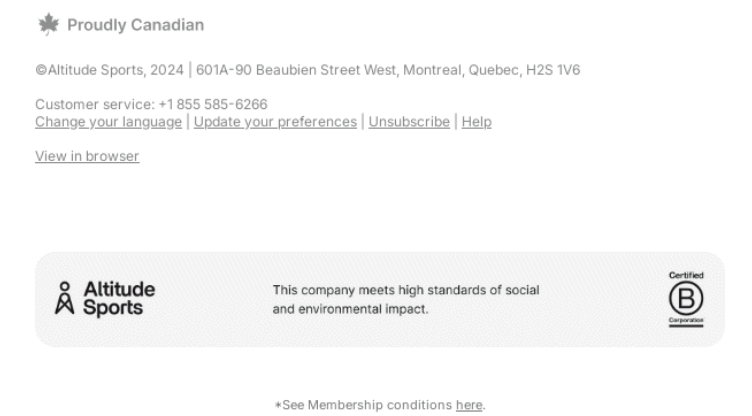
Links to Social Media Pages
Every firm that wants to have a respectable email footer must have social media links. Include links to your accounts and icons for the social media sites you use to provide email recipients with further information about you. If individuals prefer social media to phone calls or emails, they can reach you through social media sites like Facebook, Instagram, LinkedIn, and others. When a client receives an email from you and wants to learn more about your business, they are also a fantastic resource. Additionally, if they don’t have a website, a lot of small businesses and independent professionals rely on social media accounts as their primary means of establishing an online presence.
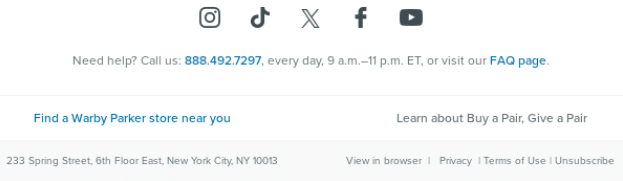
Business Logo and Branding Visuals
Visual elements are always easier to notice and remember. You can align your footer with the overall branding by using colors and visual components like the logo or animations. Adding colors that are linked with your brand to each email increases its psychological familiarity and recognition for customers. For business representatives, including your photo lends credibility to the message, giving it a more casual, in-person feel than a formal business letter.
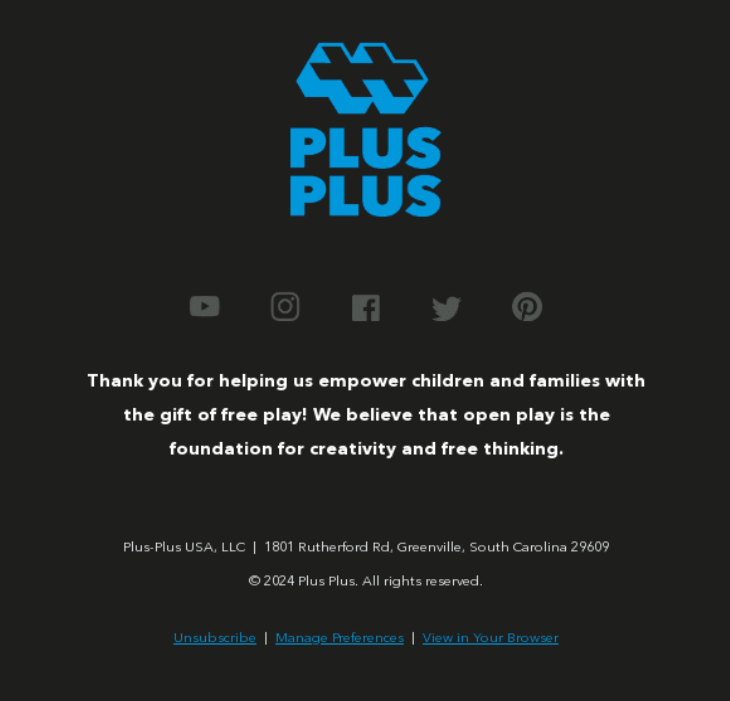
Unsubscribe Link
We recognize that losing members of your email list is difficult. However, allowing people to unsubscribe is crucial to preserving GDRP compliance and protecting your sender’s credibility. If they don’t have the option to opt-out, those who don’t want to receive emails from your business will become irritated. We also recommend adding an option to manage preferences to be an alternative to unsubscribing.
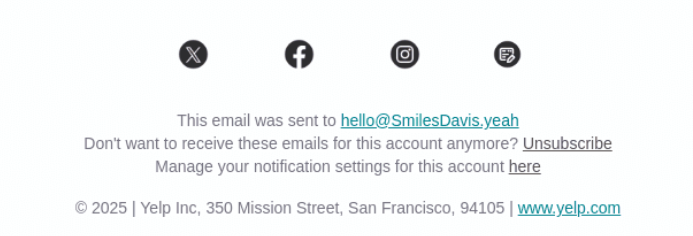
Legal Information
It’s best to add crucial legal information in the footer of your emails, such as copyright, privacy and anti-spam policies, and conditions of use. Before sending those ads to your clients, you must comply with all applicable laws, such as the CAN-SPAM Act and GDPR. Many businesses usually require email disclaimers for several reasons, such as contractual obligations and confidentiality. Even though they are necessary, poorly executed ones can often be tedious and bothersome. Place your email disclaimers beneath a dividing line, beneath the key material of your professional email footer, to keep them structured and easy to read.
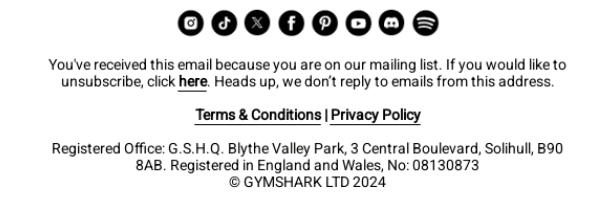
CTA
Your expert email footer can increase clicks and engagement with your material, so it’s not just there to exist passively. To utilize it for marketing, simply include a compelling call-to-action button. It can be positioned directly in the footer, or you can include a banner with a synopsis of your offer and this button. By making the clickable element clear, you make it easier for readers to connect if they choose to use the information from the footer. It is also more convenient when there is a clear and straightforward call to action.
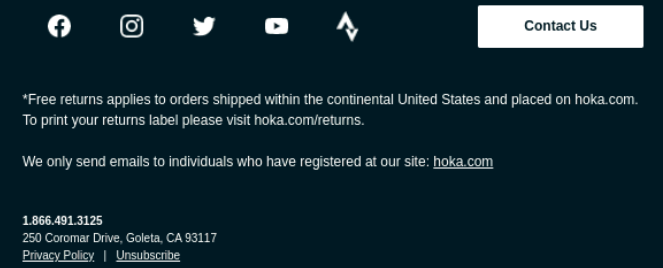
Pro Tip: Although you can include two calls to action, we’ve found that using just one produces greater results. Include a single call to action that addresses the primary message you wanted your footer to convey.
Additional Email Footer Components
You can also add more elements to convey important information. However, if you plan on it, make sure to think through the email footer design and visual hierarchy so it doesn’t look messy or cluttered. Here are some optional components that brands often add:
- Company certifications and accomplishments;
- A mobile app download button;
- Social proof;
- The option to change preferences;
- “Find us” using a map link;
- Having browser viewing capabilities (highly recommended for accessibility);
- A recommendation to forward the email;
- Details of the offer;
- Justification for the email’s receipt by the recipient;
- Subscription reminder;
- Brand mission and values;
- The option to assign a rating to the email.
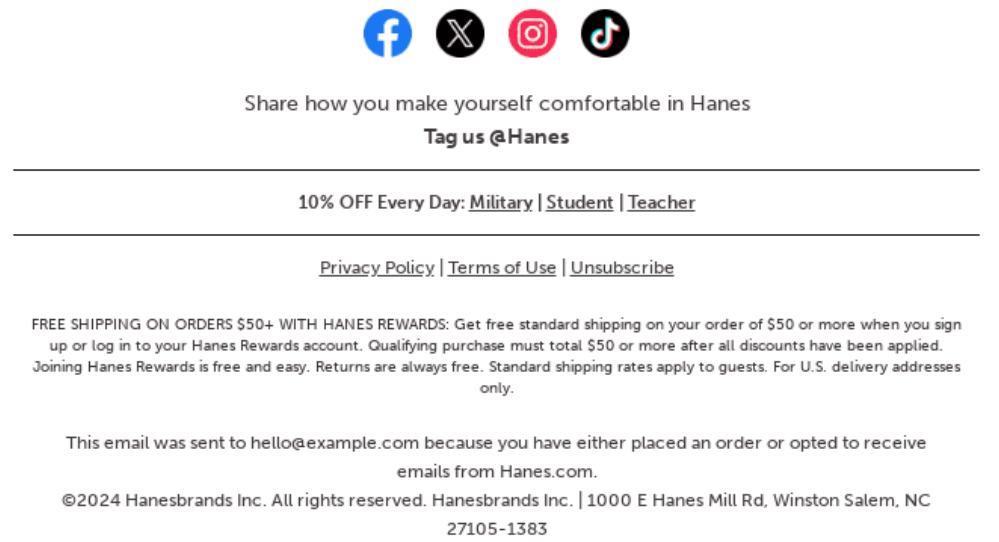
How to Make an Email Footer Properly
Additionally, we’ll offer some more thorough suggestions on how to create an email footer that brings results. This is a list of strategies you should use to make sure your email works and makes a good impact on your email list.
Make it Mobile-Friendly
Make sure your company email footer displays correctly because a lot of subscribers check their emails on mobile devices. You want the footer to load correctly on all devices because a lot of your recipients will be seeing the email on their phones. If you don’t, your logo, picture, and design may appear distorted or squished on mobile devices. To make this section visible and useful for mobile users, test it and optimize the fonts.
An email footer should be a few lines long, and the maximum length is four or five lines.
Depending on your logo and general design, you could also want to include some blank space to make certain footer items stand out.
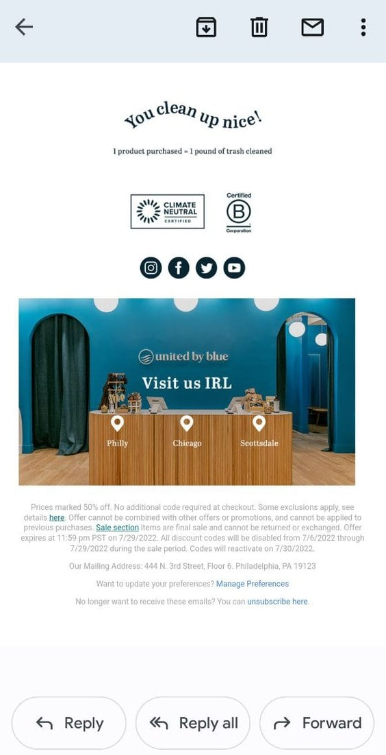
Keep It Simple
Buttons, icons, links, and images can easily overcrowd footers. Consider what makes the most sense to include in your footer before jamming it full of content, and then strive to keep it as simple as possible. Readers who are overloaded with material completely ignore the footer since they are unsure of where to start. Keeping your message concentrated is a smart practice for email design. Similarly, readers will find a footer more helpful if it is simpler.
Pro Tip: Add no more than one brief statement, excluding the necessary elements that we previously discussed. Otherwise, you risk confusing readers by overusing this block.

Maintain Hierarchy
Make sure the footer of your email is visually separated from the main content and structured properly. For instance, put the contact details and social networking icons together. To stay compliant and prevent clutter, include any legal disclaimers or unsubscribe buttons at the very bottom of your email in a smaller font. A professionally structured footer guarantees that recipients may locate the information they require with ease.
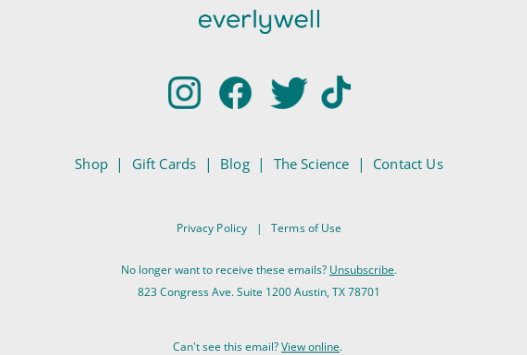
Include Trackable Links
To monitor the performance of UTM tracking codes designed to monitor shared link activity, use Google Analytics. This enables you to assess the contribution that email footers make to your overall branding strategy. Keeping the connections up to date aids in keeping them consistent with evolving business objectives and needs.
A/B Test Email Footers
We recommend comparing several layouts, designs, or content variants in email footers using A/B testing to see which one generates more clicks, engagement, or conversions. You can improve the efficiency and user experience of your email footer by testing components such as promotional links, social symbols, and CTA positioning.
Email Footer Design Ideas
As you learn how to create an email footer, you will need to find inspiration to select your own style and other components.
Suitable Style Types
The style of an email footer can be almost anything you desire. Since luxury goods and simplicity usually go hand in hand, a minimalist design might benefit a premium company.
If your business has a creative component, use it to your advantage in the footer. An animated footer or a comparable style is another option.
When selecting the footer style, consider your target demographic and brand image. The design should complement the rest of your brand’s visuals, particularly your website.

Email Footer Spacing
There is no standard rule regarding the size of your footer. While designing your email, consider the length and size of the content to prevent your message from being clipped. However, if space permits, your footer can be enlarged to fill a larger portion of your email.
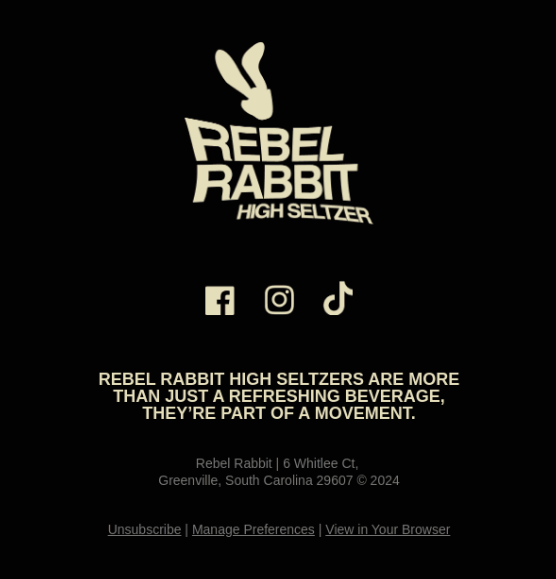
Email Footer Colors
Maintain consistency in your design to ensure that it adheres to your brand’s stylistic standards. Because recipients of your messages will be able to quickly connect with your company, this makes you more identifiable. Therefore, you will have a professional footer with your brand’s colors and logo, even if they don’t see your name at the beginning and instead merely browse through your email. You can notice that the design colors match the brand’s logo in the email footer example below. We advise utilizing no more than two or three colors to get the most polished professional footers. Remember to match them with your company’s branding.

Email Footer Fonts and Graphics
Make use of a readable font like Arial, Calibri, or Times New Roman. Keep the font size between 10 and 12 points. Add your company’s logo, but make sure it doesn’t overpower the text or take up too much room. When adding social network connections, use small icons rather than text for a more streamlined appearance. You can use a divider in a form of a line or a small picture to detach the footer from the body of the email.
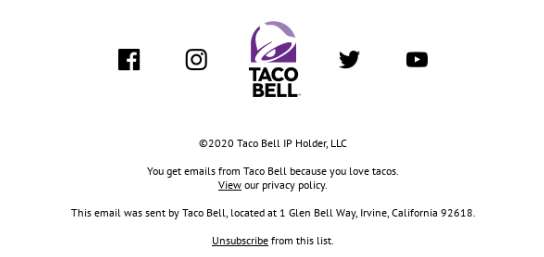
Animated Email Footers
By adding subtle motion components like GIFs, scrolling text, or interactive icons, animated email footers give emails a dynamic touch that increases their engagement and memorability. Without overwhelming the recipient, they can be used to draw attention to important details like promotions, social media connections, or brand personality. For example, we use a small animation to accentuate Flowium’s logo in our footer.
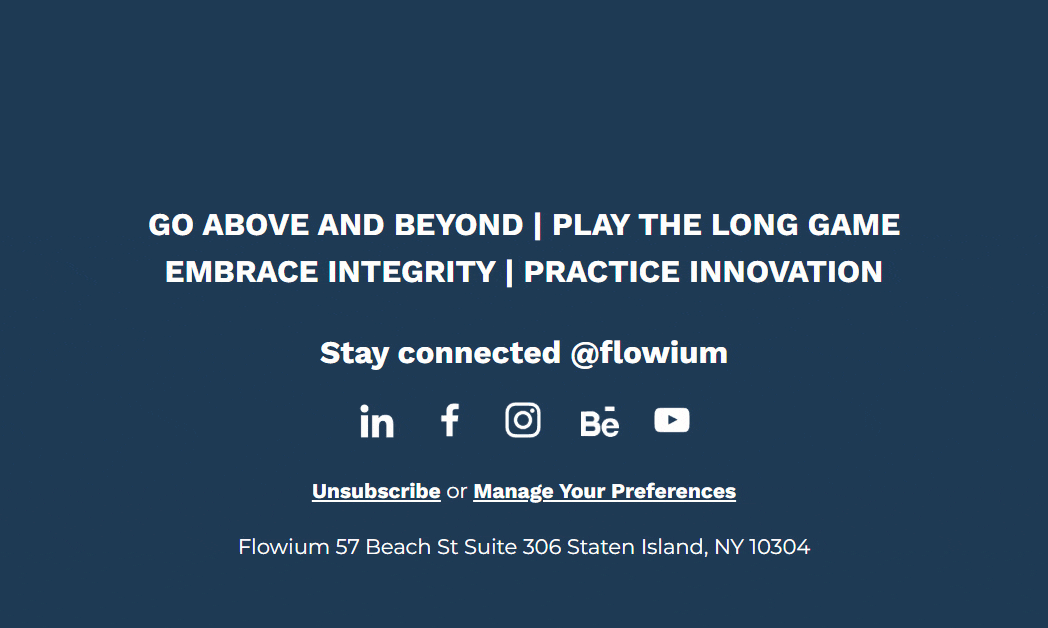
Email Footer Menus
Enhance accessibility and motivate readers to take action by including a menu in the footer of your emails that contains the most helpful links, such as your website, application, referral program, or important commercial sites. Direct links to product sites, exclusive deals, or service sign-ups facilitate clients’ access to the parts of your business that generate income. In addition to enhancing user experience, a well-designed footer menu acts as a covert marketing tool that increases traffic and conversions without being obtrusive.
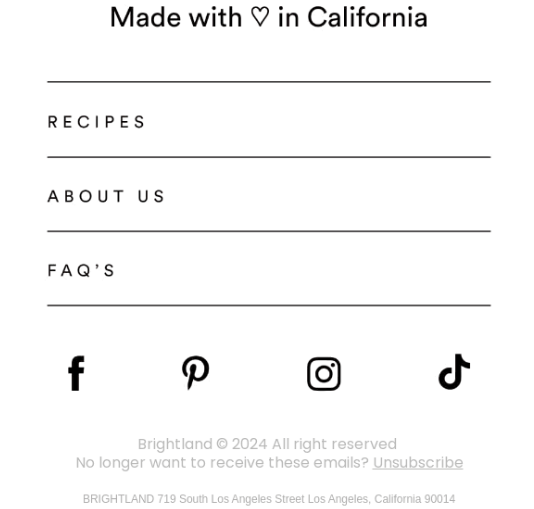
Top Email Footer Examples
Here are some more high-quality email footer examples that showcase how differently each brand approaches this part of their emails while at the same time following the standards.
eBay
The email footer example from eBay that you see below shows that simple design can be your go-to strategy and still add to the efficiency of your campaigns. In addition to being aesthetically pleasing, it is also user-friendly and mobile-optimized. This email footer’s main objective is to persuade people to download the software, which it accomplishes with ease by providing easy access to the Google Play Store and Apple Store.
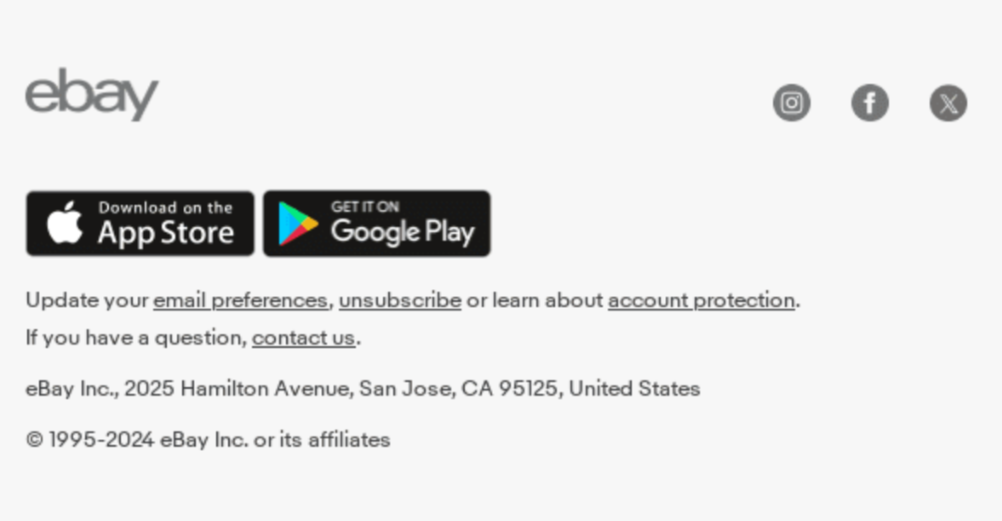
Koala Eco
In this email footer design example by Koala Eco, we can see the thorough work of designers and the use of the best practices that we mentioned. They did a great job of keeping this part of the email in line with branding by using a suitable color scheme and brand logo. The main objective of this footer is not just to present contact information but also the mission, which it does through the slogan and brand info. The designers use readable fonts and no more than 2 colors to prevent cluttering. At the same time, they don’t forget the essential elements like social media links, the “Unsubscribe” option, and copyright info.
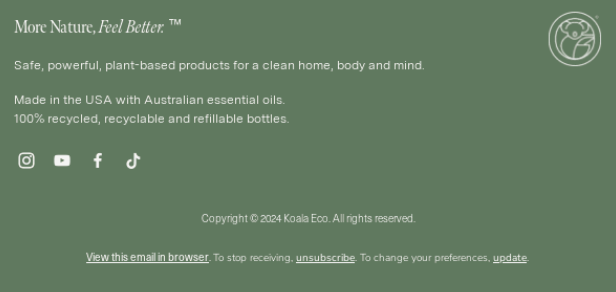
Surreal
This brand selling healthy cereal comes up with a fun but minimalistic design that perfectly supports the branding style. The fresh vibe in this email footer example is mainly conveyed through bright colors contrasting with the black logo and text. Giving minimum information, this effective footer still helps to achieve its main goal of directing clients to the brand’s social media.

Grove Collaborative
This example of an email footer from Grove Collaborative shows how you can easily create a proper visual hierarchy to direct your subscribers’ attention where you need it to be. Here, they use a color divider accentuating important branding elements like the social media links, their branded hashtag, and the logo. Then, we can see the physical address in a slightly bold font style to make it noticeable. While still including the required components like the unsubscribe link, the designers made it smaller and in a less defined font to divert attention from this undesirable action.
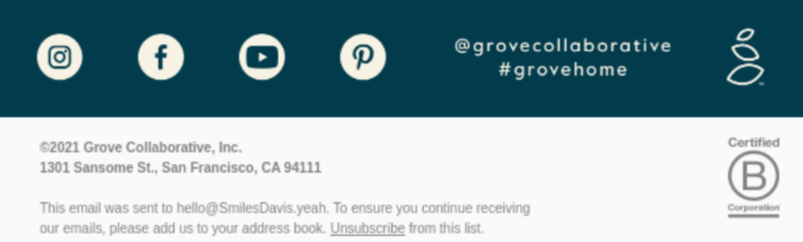
Final Thoughts
We hope that this post clarifies the significance of designing high-quality email footers for business promotions. It’s important to make your footer functional and memorable. Alternatively, you can always leave this work to marketing experts like Flowium. To assist you in success, our professionals will produce beautiful email designs for your brand’s marketing efforts in addition to a fantastic business email footer. Contact us now, to get your campaign designs done by true professionals.
FAQ
- What is the difference between an email footer and an email signature?
An email signature is a customized block of text or graphics that appears after an email’s body. Usually, it contains the sender’s name, contact information, job title, and corporate logo. Conversely, an email footer is a standard component that appears at the bottom of every email sent by a business. It frequently includes branding, promotional material, unsubscribe buttons, and legal disclaimers.
- What is legally required in an email footer?
Depending on laws like the GDPR, CAN-SPAM Act, or CASL, legally needed components in a footer may contain the sender’s name, physical address, contact information, an unsubscribe link (for marketing emails), and any relevant legal disclaimers.