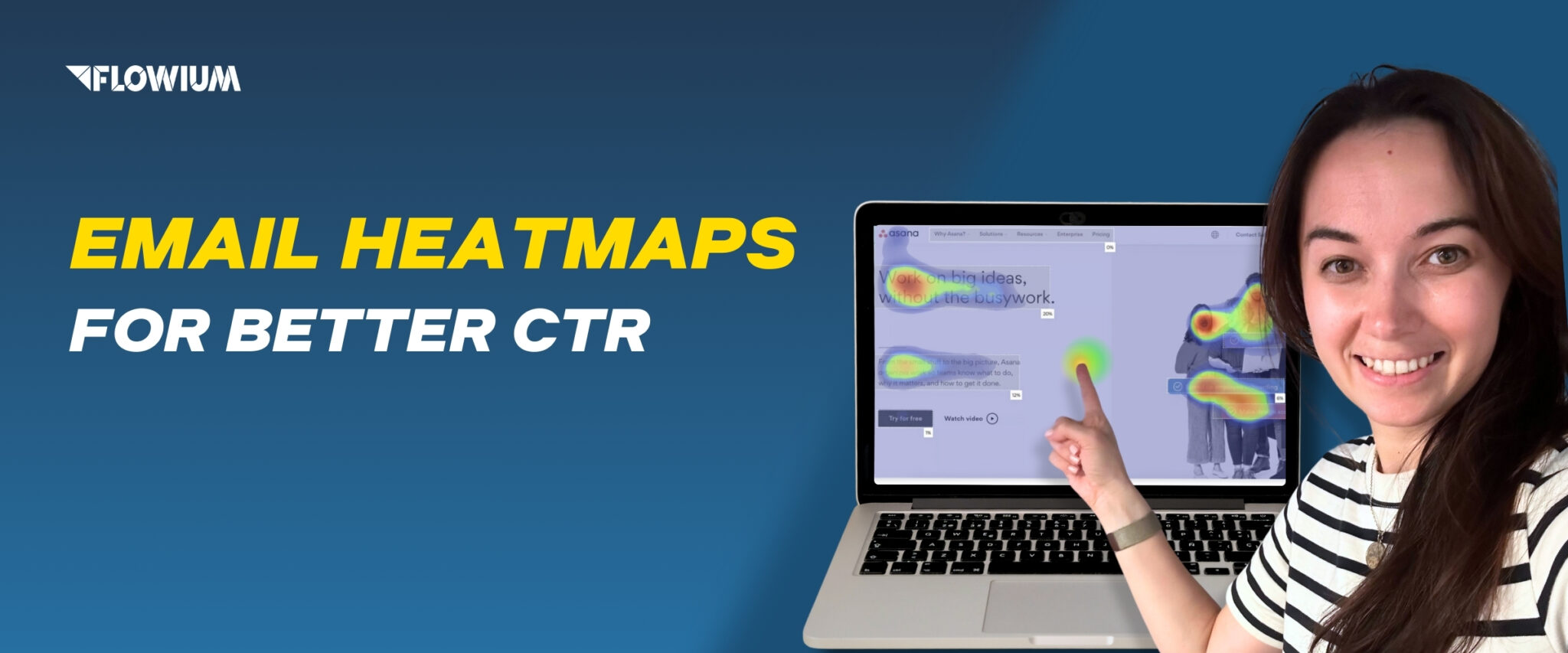Stamped.io is third-party software that can help you collect positive customer evaluations, establish your brand, attract high-quality visitors, and increase sales by using powerful social evidence.
It’s a strong, simple-to-use consumer marketing platform that allows you to collect and display high-impact reviews and ratings, customer photos/videos, and Q&A.
Once you integrate Stamped.io reviews into your eCommerce site, you will notice significant improvements in your business.
Why Use Stamped.io Reviews?
Consumer trust is built through the use of social proof.
Stamped.io increases conversion activity by utilizing aesthetically compelling material, such as photo and video reviews, to drive traffic to the site.
By highlighting Stamped.io user-generated content on your product pages, website, and marketing activities, you can create a more real customer experience for your customers.
Review Management Automation is a software program that automates the review of documents.
Benefits of using Stamped.io
Here are some benefits of using Stamped.io reviews:
Your website will have some excellent reviews
With the use of built-in widgets, you can easily collect attractive and rich text, photo, and video reviews to display on your website.
This is sure to increase the value of your brand and attract more customers.
Google reviews and social media promotion
Take advantage of the benefits of Stamped.io’s review syndication.
In order to drastically enhance website traffic, push reviews to social media platforms like:
- And other retailer websites
Insights and Analyses
You will be able to:
- Get deep analytics into your reviews, customers, and items
- Discover the most popular “themes” in customer reviews
- Watch the sentiment of customers and products
- Get a 360-degree perspective of your reviews statistics.
Access to Reviews Is a Piece of Cake
Stamped.io’s comprehensive tool allows you to easily categorize and filter your reviews.
You may filter reviews based on:
- Specific ratings
- Whether they contain photographs or videos
- Whether they are for a certain product.
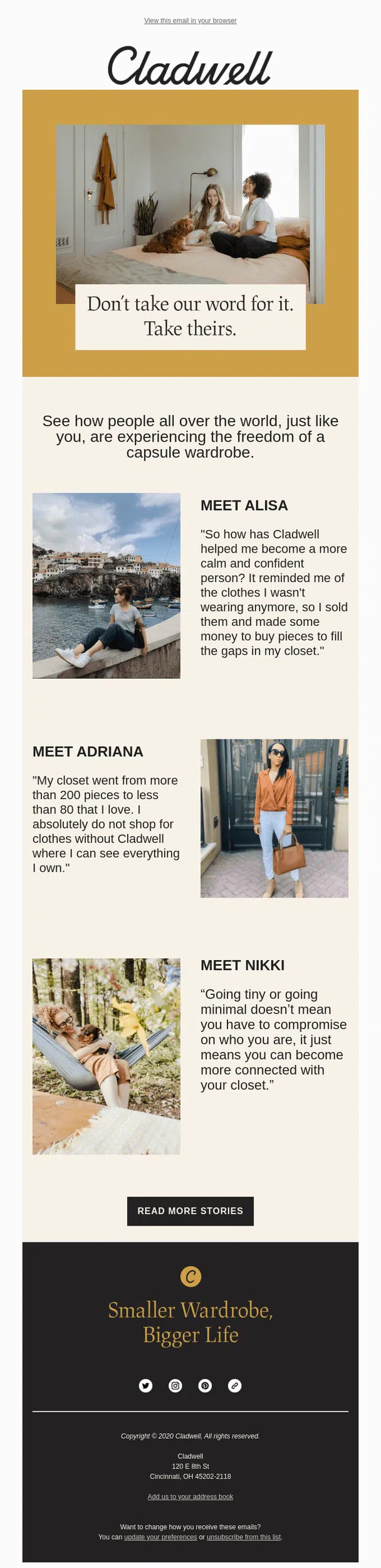
Access to NPS is made as simple as possible
Instantaneously search through all of your comments to find out how many people are talking about it and how they feel about it.
Stamped.io’s comprehensive solution allows you to easily classify and filter your NPS for individual customers, scores, or topics using a single click.
Use Sentiment Analysis
A feature that uses artificial intelligence to examine feedback material to determine if a review matches the rating given by consumers called “Sentiment Analysis” is also available on the platform.
Best-in-Class Customer Service
Another great benefit of using Stamped.io is that you may take advantage of Stamped.io’s highly qualified and responsive support team, which continues to distinguish us from the competition.

How to Integrate Stamped.io Reviews in an Email
Stamped.io reviews can be used across various platforms and it integrates with platforms like:
- Klaviyo
- Omnisned
- Shopify
- Shopify Plus
- Zapier
- Shogun
- Drip
- And many more.
Reasons to integrate Stamped.io to emails are:
Personalization to a High Degree
Make use of customer evaluations and/or reward behavior to segment and customize shopper and customer interactions while increasing return on investment (ROI).
Email or SMS Marketing Initiatives
Using persuasive social evidence, send targeted emails/SMS to customers who have abandoned their carts and make tailored product suggestions.
Engage Customers
Predictive and accurate automation can help you offer the best possible client experience on any platform.
Steps for Stamped.io Email Integration
Link your Stamped.io Account
The first step is to utilize an eCommerce platform like Shopify or Klaviyo or any other e-commerce platform like WooCommerce or BigCommerce, you need to go to the app store and download Stamped.io.
Suppose you are using Klaviyo, you will be asked to provide your site ID and your Klaviyo private API key.
Since you need to provide a private API key,
- Select “Create API Key”.
- Give it a name
- Get the private API key to paste into the code
- Link your Shopify, BigCommerce, or WooCommerce account to Klaviyo.
Event Tracking Possibilities
These tracking events will be delivered to the customer’s Klaviyo profile and you will be able to track:
- Positive reviews
- Negative reviews
- Video reviews
- Questions
- And much more.

Establishing a Filter Segment for Event Tracking
Klaviyo allows you to build a segment to group consumers based on occurrences.
For instance, you can differentiate between clients that submitted positive reviews in a certain segment but have left a negative review in another.
- Go to the left menu and select Lists & Segments.
- Add a fresh segment to the mix.
- In the definition drop-down box, choose “What someone has done (or not done),” which filters for monitoring events.
- The criterion can be further defined by filtering for characteristics inside the “tracking event”. For instance, you can check all those who submitted negative reviews and set the tracking event to”Submitted Negative Review”. It will contain all reviews with a 1 or 2-star rating.
- Complete the following segment’s information as needed.
Incorporating the best reviews into an email template
- Go to Data Feeds => New Web Feed-in Klaviyo and get a new feed. Publish a Web Feed.
- Fill in important information like the feed name, the URL, any filters that you want to include, the product IDs and so on. Lastly, select a Request Method JSON Content-Type and GET
- Make a “table block” using one column in Klaviyo’s email template. Under source, choose “dynamic.”
- Fill up the fields under “Data Source” with the following information: Row Compilation
- In the column’s HTML editor, type in the codes.
- Verify the necessary data stream to ensure that all reviews are reflected in the template.
- Once you are done, click on save, and the table portion will be filled with the best reviews. In your campaign setup when you pick the email template, you’ll be able to preview the content.
Stamped.io Export Reviews
With a few simple steps, you may manually export your reviews from the dashboard. To find the reviews you’d want to export, use a filter or input keywords. For instance, all reviews that include photographs.
After you’ve applied the filter, a download option will appear on the page. Simply hit the button to get the filtered reviews downloaded to your computer.
The processes for exporting checkout comments are the same.
Unsubscribers and customer properties should be synced
After you’ve set up the integration, you can choose between two sync options.
- Unsubscribers should be synced
Opting for this will synchronize the Klaviyo unsubscribe list to Stamped.io, ensuring that all those who have chosen to unsubscribe from your store’s email will not get a Stamped.io review email.
- Customer Properties Sync
Ratings from the Stamped.io dashboard will automatically sync to Klaviyo and get entered in customer attributes, including custom form responses.
Stamped.io’s patented technology incorporates artificial intelligence and machine learning, automates the review management process, including review production, displaying, and moderating, among other things.
The evaluations and ratings of Stamped.io is a top-rated marketing platform that includes all you need to gather and display high-impact product reviews.
For enhanced brand visibility and consumer involvement, display and distribute reviews throughout your website and marketing initiatives.
Frequently Asked Questions
When you collect reviews of your products, you help your new customers to trust your brand and products faster. Humans always pay attention to others’ opinions – if you have plenty of good reviews, use them with Stamped.io!
The basic plan starts at $19/month, the premium plan $39/month, the business plan $99/month, and the professional plan – $249/month. The fees are billed annually.
With Stamped, you can easily integrate your reviews on social media (Facebook, Instagram, Twitter, etc.), other websites, in your marketing emails, and so on.