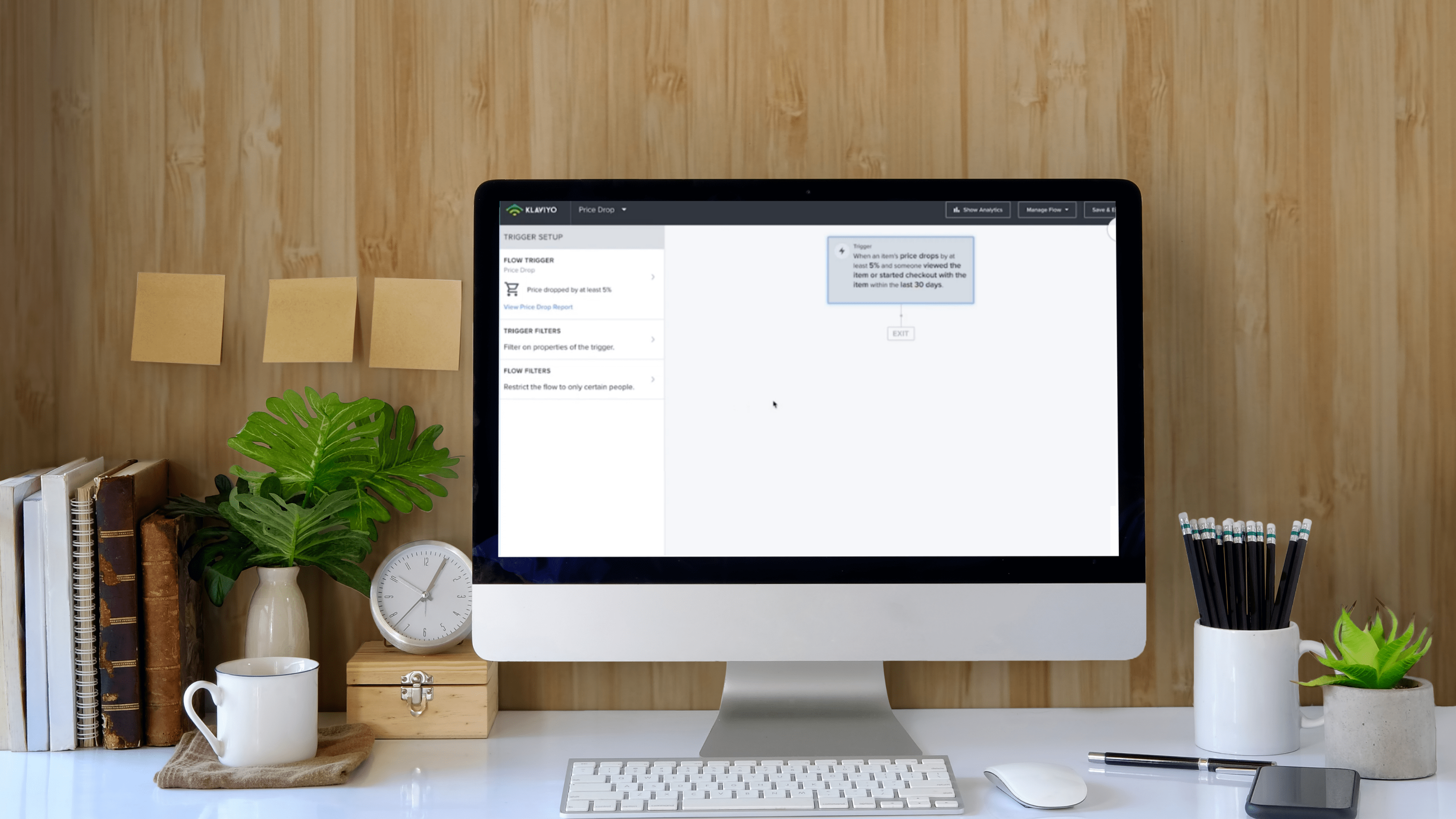If you are not getting profitable returns on your email campaigns, there is a problem. Thankfully, there’s a solution that has been proven to generate satisfactory results — a re-engagement email campaign.
Are you dealing with customers that subscribed to your email list and seemed interested in the value you offer, but you can’t seem to get their attention?
Sometimes, these subscribers are simply overwhelmed with the number of emails they receive and can’t seem to get to yours. Other times, they just need a reminder of why they chose you in the first place.
Whichever the case may be, launching a re-engagement email campaign may be the key to winning back your customers!
But, what exactly is a re-engagement email campaign, and how does it work? Keep reading to find out.
What is a Re-engagement Email Campaign?
A re-engagement email is an email marketing campaign sent to your existing email list to re-engage inactive subscribers. In other words, the goal is to increase your email engagement and the effectiveness of your email campaign.
So, by sending re-engagement emails, you have a chance to reach out to those inactive subscribers and get them to start interacting with your emails again.
However, re-engagement email campaigns are not only for getting customers back. They can also help you know where the heart of your subscriber is and whether it’s time to remove them from your mailing list.
So, you get to pull back inactive subscribers while managing your email resource more effectively. It’s a win-win situation!
Winning Back Lost Customers With Re-engagement Email Campaign: When and Why
When do re-engagement email campaigns become necessary? The truth is, there is no hard and fast rule to know when to start making re-engagement efforts.
However, a good rule of thumb is when the ROI for your email marketing is dropping considerably lower than it used to be.
Inactive subscribers can affect your sender’s reputation and email deliverability rate. While this does not sound like a massive problem, it can eventually cause your emails to land in spam.
Not to mention the resources you’d be wasting by emailing inactive subscribers. You don’t want that.
Instead, you need a list of active and profitable email subscribers. But before removing the inactive subscribers, you want to reconnect first and then see if you can get them back to interacting with your brand.
According to a survey, 45% of subscribers who receive re-engagement emails read them. In others, almost half of everyone you try to re-engage will read your emails.
So, by sending re-engagement emails, you put your business in front of your subscribers and remind them of the value you offer.
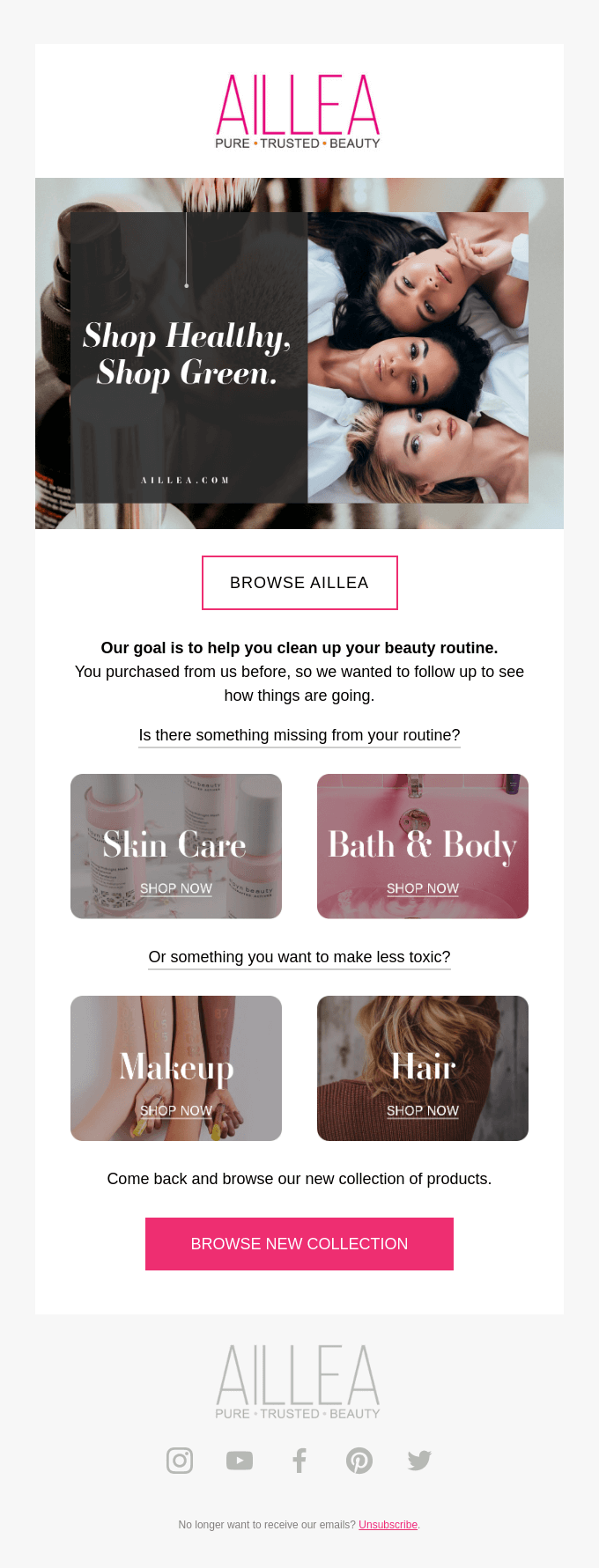
Understandably, you may still be wondering if re-engagement emails are necessary. Well, our answer is yes! Re-engagement emails can play a crucial role in getting your ROI on email marketing campaigns back to where you want them.
Here are some of its benefits:
- They help in retaining your existing customers
- A re-engagement email is critical in increasing revenue from your email marketing campaign
- They help in improving your sender reputation and email deliverability rates
Now that we know how effective these kinds of emails are, let’s learn how to create them.
How to Create Your Re-engagement Email Campaign
Here’s a step-by-step guide to creating your re-engagement email campaign:
Know who your inactive subscribers are
Before setting up your re-engagement campaign, you first need to discover who those inactive subscribers are.
You can create a separate list of people who receive your email but never read it. Here, you can also add those who haven’t opened your emails for a while, say in three to six months.
Another way to categorize your inactive subscribers is to identify those who haven’t opened a certain number of your emails or those that open but never take action.
Once you have categorized these people, you want to monitor:
- Their interests
- Demographics
- How they subscribed to your list
- And their purchase behavior.
What this does is that it helps you understand your audience, what motivates them, and the kind of personalized emails they will most likely respond to.
So, start by discovering and studying your inactive email subscribers.
Set up your re-engagement email campaign
First, you have to study and segregate your inactive subscribers into different lists. Then, you can create your re-engagement email based on each list.
This email must be personalized and be effective at capturing their attention. They have been getting your regular emails. This is the time to do something different and capture their attention.
For example, you could send an email with an incentive like a discount to encourage purchase.
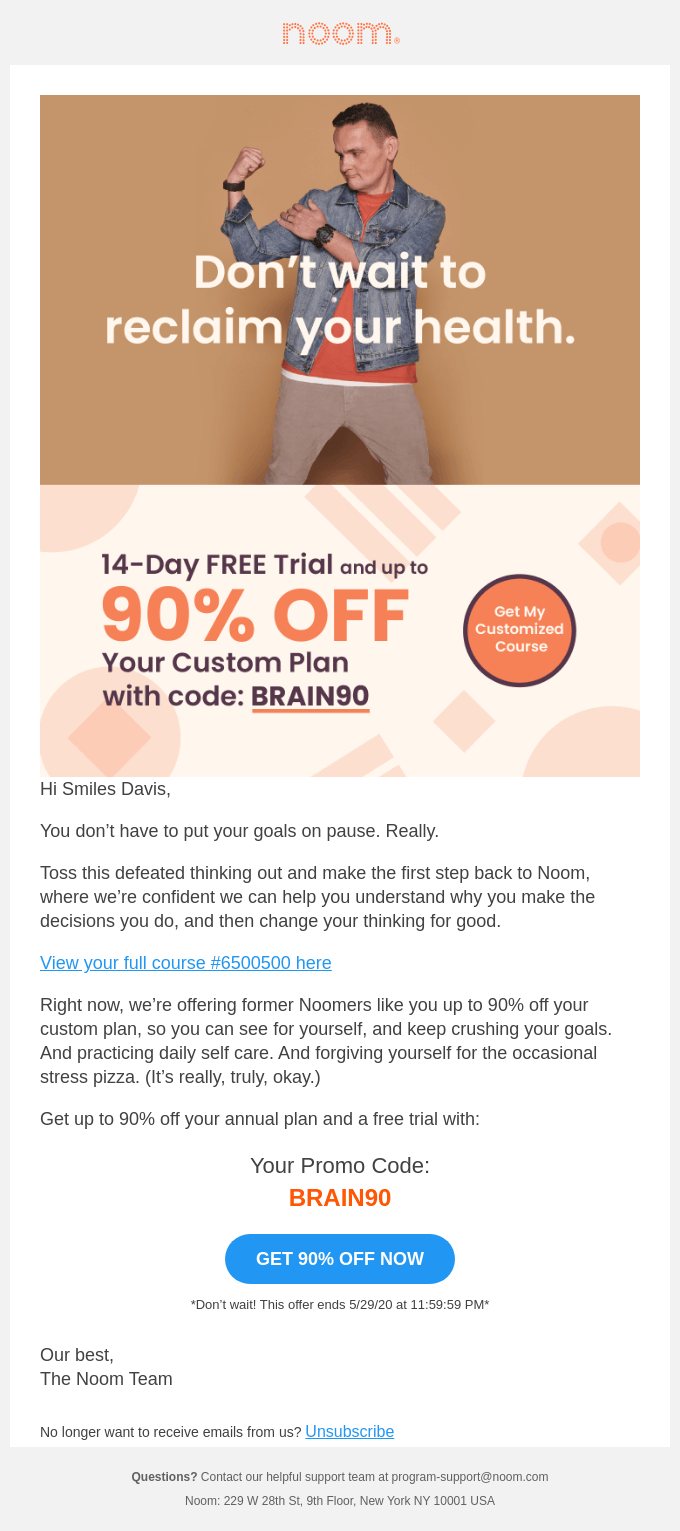
Another strategy is to send an email to remind them of their ‘why’ for signing up to your list.
Remember, you should have an idea about why they haven’t been engaging with your emails.
So, send an email that tackles that, followed by a call-to-action on whether they wish to remain on your list or unsubscribe.
Here are some tips for writing re-engagement emails:
Use an engaging subject line: Your subject line must be catchy, attention-grabbing, and personalized.
Examples include:
- Hey! Are you still there?
- You have been missing out.
- Hello from (brand name)
- Hey (name), Can we make up?
- Is this goodbye?
- We miss you, (name)
Do something different: Your subscribers have been getting your emails and ignoring them.
So, you need to switch things up and do something unique that stands out and grabs their attention.
For example, you can switch from written content to videos. Or you could offer an incentive like a discount on their favorite products.
Give them a clear choice: The reality is some of them are ready to take their business elsewhere. So, you need to be too. Otherwise, they may affect your email reputation.
So, when sending out your re-engagement email, make it easy for them to unsubscribe if they wish to.
Include an unsubscribe button in your call-to-action, and make sure your unsubscribe page is easy to navigate.

Set up automation for your re-engagement email campaign
Sending out re-engagement emails is a strategic process, and so you want to automate your process.
More often than not, you may need to send a series of emails before you can re-engage your subscribers. Therefore, automating the process is an excellent idea.
Most experts recommend sending about three to four emails, starting with a nudge/reminder and ending with the choice to stay or unsubscribe.
For example, you can send out emails that remind them of the value you offer and why they subscribed to your list.
You can send out a series of automated emails every week. And once they respond, you can move them to your active list.
Test and Analyze your campaign results
As with your regular emails, you want to test every element of your email campaign. You should perform A/B testing for :
- The subject line
- The email copy
- The call to action
Testing these elements will help you know what aspects you need to improve.
Once you have sent out your re-engagement emails, you want to analyze results from your campaign. This will help you understand how effective your campaign was and the next step to take.
With your re-engaged subscribers, you want to put them in a separate list and continue to nurture them. Those that remain inactive can then be removed from your email list.
Your re-engagement campaign is successful if your email deliverability rate increases and your spam complaints reduce.
Now That You Know
Inactive email subscribers can affect your email sender’s reputation and inefficient email marketing expenses.
Fortunately, a re-engagement email campaign can help you clean up your list, improve your email deliverability rates and generate more results with your email marketing campaign.
Hopefully, this article has given you insight into re-engagement email campaigns and how they work. Do let us know if you have more questions!
Further Reading
What Is the Best Time to Send an Email Campaign?
Average Email Campaign Response Rates
The Best Email Campaigns for eCommerce: 5 Emails You Should Send
Email Marketing Campaign Prices to Expect
Email Campaign Design: The Best Tips And Ideas For You