As email marketers, we’re always on the hunt to make our processes easier; that’s where Zapier comes in. Zapier allows you to automate your workflows for greater efficiency and increased revenue and ROI. With Klaviyo being such a popular and well-used Email Marketing Platform, getting familiar with Klaviyo Zapier integration is a no-brainer.
Zapier allows you to connect Klaviyo with a wide range of other apps and services, enabling you to automate various tasks and workflows involving your email marketing and customer engagement efforts.
We want you to experience the full power of both, so we will give you a step-by-step rundown of how to do a Zapier and Klaviyo integration in mere minutes.
If you’re more of a visual learner, check out our YouTube video, where Andriy takes you through the steps of integrating Klaviyo and Zapier and how to start using it.

Step-by-Step Guide for Klaviyo Zapier Integration
- First, log in to your Klaviyo account and into your Zapier account.
- From your Zapier account, go to “My Apps” and search for Klaviyo. It will ask you for your public and/or private API Keys.
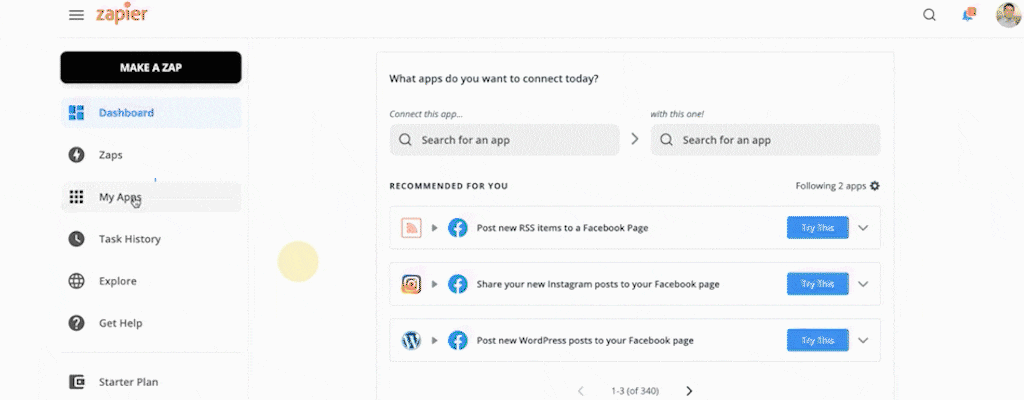
3. Go to “Account” and “Settings” to find the API Keys” in Klaviyo. Click on “API Keys,” where you’ll be given the option to generate new keys specific to Zapier. To stay organized, we highly recommend that you label your keys appropriately.
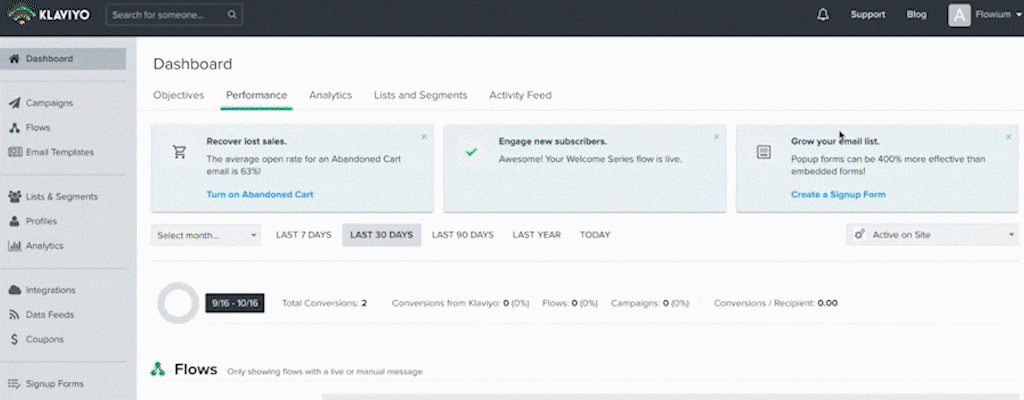
4. Head back to Zapier and copy and paste the API Keys. You’ll notice that the Public API is the site ID.
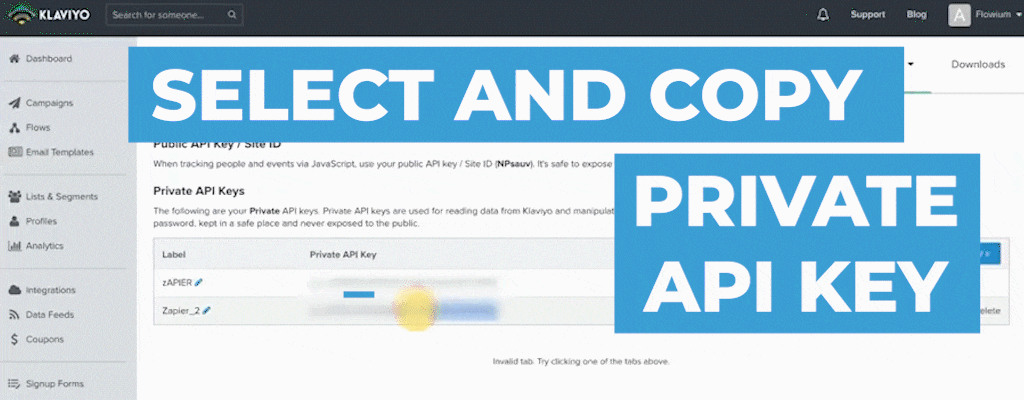
How Does the Klaviyo Zapier Integration Work?
What can you do with your new integration? There are ways that the integration works:
- Any action performed in Klayvioy will create a trigger
- Any action performed elsewhere will result in something being added to Klaviyo.
For example, if you have a sign-up for or a Google survey where you’re collecting emails after someone submits those forms, you can add them to your Klaviyo profile. In this case, an action performed elsewhere results in data being added to Klaviyo rather than manually adding it yourself.
Example: Klaviyo Google Form Automation
Let’s look at the Zapier-Klaviyo in action with this Klaviyo-Google Form Automation.
This integration is great if you want responses submitted via Google Form to be automatically added to your Klaviyo file as a subscriber.
. To set up this automation, simply follow the steps below.
- First, you’ll set up your trigger. Choose App and Event – In this case, the app is “Google Form.” Then select “New Response in Spreadsheet” to indicate that you’d like an activity to be triggered once a new response is recorded,
- If your Google account isn’t already connected, you’ll have to do so to give Klaviyo access to your chosen account.
- Once you get to “Customize Response,” you can choose which spreadsheet you’d like data pulled from.
- Before you move on, you’ll get to test your trigger.
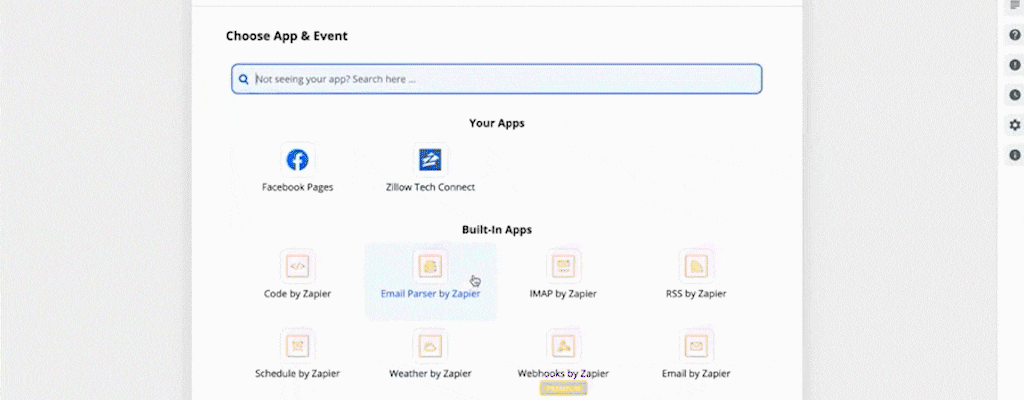
- Now, you’re onto the next stage, choosing the action you want to happen. In this case, it’s adding a subscriber to Klaviyo.
- Simply select “Klaviyo” and “Add Subscriber.”
- Next, you’ll “Customize Subscriber” by indicating which fields you want to represent. In this case, it would be the name and email.
- Click “Continue” and turn on your zap! Now, you’re on your way to automating your subscriber lists in Klaviyo.
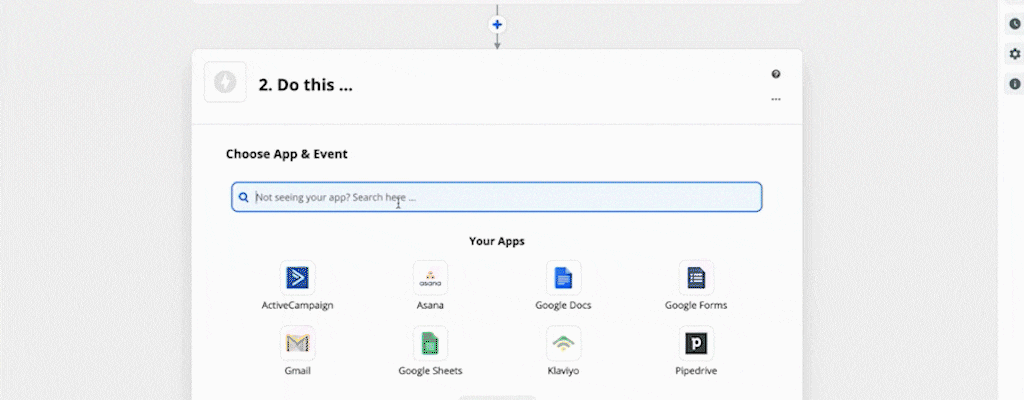
So now let’s go back to my Klaviyo account profiles. So this person was just added through that Zapier.
Also there’s another way how you can use Zapier and Klaviyo, it’s Make a Zap. And you can start from Klaviyo and do the New Event and choose which, Continue.
Choose Klaviyo site (the second one) Continue. Test trigger.
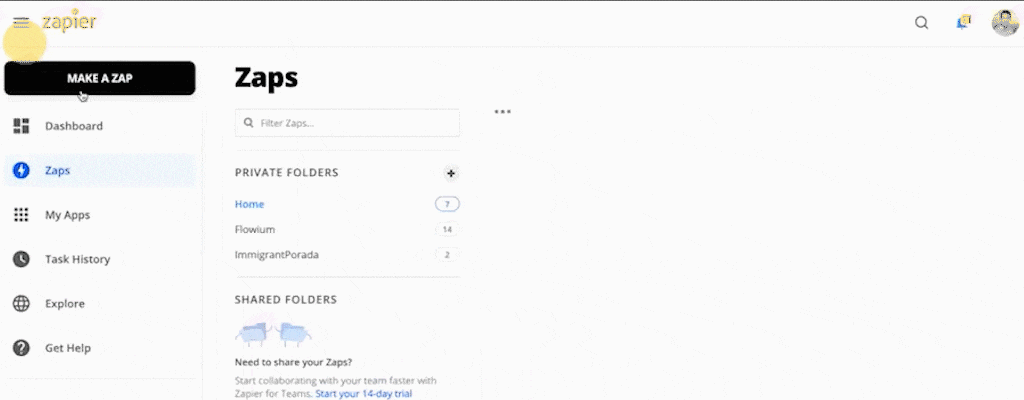
It’s harder to do. And I do not recommend to do this way.
Why? So you see there’s four events, Zapier will be triggered four times and every time it will do some actions. So I do not recommend that way, unless you want to create some kind of log of actions per user and put it in Google sheet or some database. I do not recommend doing it that way.
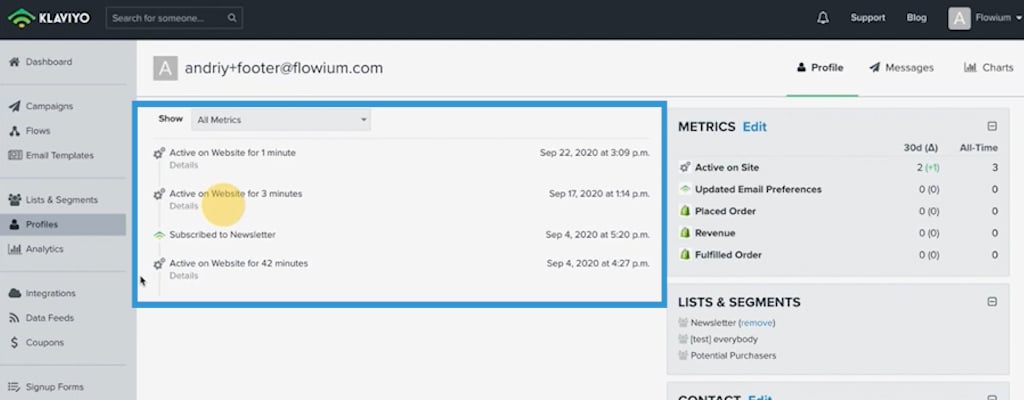
And there you have it. With the Klaviyo Zapier integration, you can effortlessly synchronize your customer data between Klaviyo and other apps you use in your business. Whether it’s your CRM, e-commerce platform, or lead generation tool, you’ll have a consistent and up-to-date contact list in Klaviyo. Be sure to check our YouTube video for more Klaviyo Zapier integrations.







