If you are familiar with the Klaviyo platform, you may have come across the single opt-in and the double opt-in feature. And you might be wondering how to turn off the double opt-in in Klaviyo.
Read on to find out more about what the double opt-in function in Klaviyo is and why it is necessary.
What is the Double Opt-in Function in Klaviyo?
Double opt-in is the term that is used to refer to when a person has to confirm their subscription to be placed on your subscriber list. This is the process that is followed for emails as well as SMS on the Klaviyo platform.
In Klaviyo, the double opt-in feature is automatically enabled to all lists. If necessary, you can disable and enable the double opt-in option for each list separately.
One email address can exist only one time under the “Profiles” section in Klaviyo, but it can be under multiple lists.

If a person subscribes to a list where double opt-in is enabled, he or she will be placed under the “Profiles” section immediately. But they will be placed under a list only after they confirm their subscription.
In some situations, you might use a particular list as a trigger for a Flow in Klaviyo. In case double opt-in is enabled, only those who confirm their subscription will be allowed to enter the flow.
When the double opt-in is enabled, all new subscribers will receive a confirmation message after they sign up. This confirmation message is sent to prompt a person to confirm their subscription. Only after their confirmation will they be added to your list.
For a person who has provided both their email as well as phone number, they will have to follow the double opt-in process for both. If they sign up only for emails, they will get a double opt-in only for emails.
Why use Double Opt-In?
- A double opt-in option is important because sometimes it is possible to make mistakes when providing an email address or phone number. By making subscribers confirm their details, chances of mistakes are eliminated.
- Another more important reason to enable a double opt-in is to prevent spam bots and malicious software from finding your form and filling it with fake phone numbers and email addresses.
- Double opt-in also prevents those who may not be really interested in your brand from subscribing. By enabling the double opt-in feature, only those who are truly interested in receiving your newsletters will sign up.
An instance when the double opt-in feature might prove to be a disadvantage is when a person is genuinely interested in your brand but fails to click on the confirmation email. In this case, you will be losing out on subscribers.
If a person fails to confirm the double opt-in, a blank profile will be created on Klaviyo for that particular individual. In this case, the contact is not added to any list and no further information or activity will be listed on their profile.
Only the person’s first name, last name, phone number or email address (all that is listed on the form’s general properties) will be included.
If you are using a third-party form, or if the sign-up is passed through Klaviyo’s API, an empty profile will not be created. The subscriber will sync with your account only if they have confirmed the opt-in.
When to turn off double opt-in on Klaviyo?
In some instances, it may be necessary to turn off double opt-in on Klaviyo. This is done if you are using a third-party form that already has a double opt-in feature enabled.
So if you are using a third-party tool or platform to create your sign-up forms, your subscribers will automatically receive a double opt-in at some point during their sign-up process.
In this case, it is better to turn off the double opt-in on Klaviyo to prevent your subscribers from receiving multiple opt-in messages.
How to Turn off Double Opt-in on Klaviyo
Switching from single opt-in to double opt-in is easy on the Klaviyo platform, and listed below is the latest way to do it.
- First, make sure that you have a paid account so that you can contact Support on Klaviyo. You won’t be able to contact them if you have a free account because you don’t have access to support chat.
- If you have a paid account under your username or account name, you can click on live chat and request that the support team enables your double opt-in option.
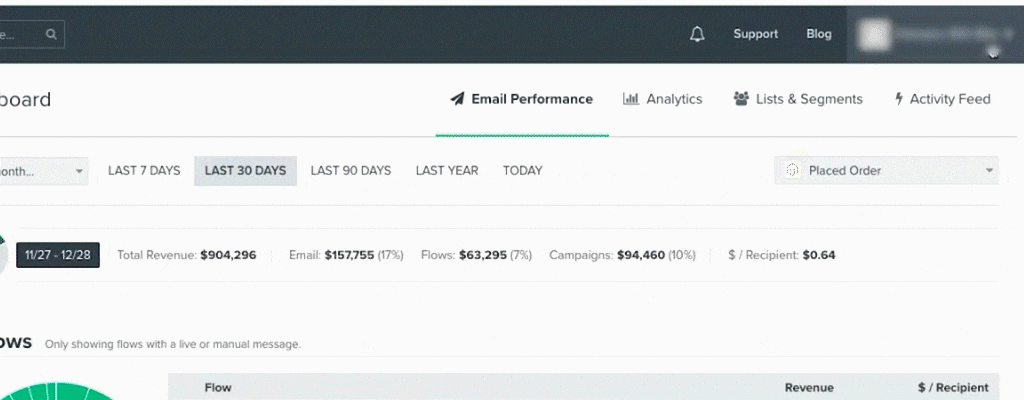
- Once your double opt-in option is enabled, head over to the “Lists and Segments” section.
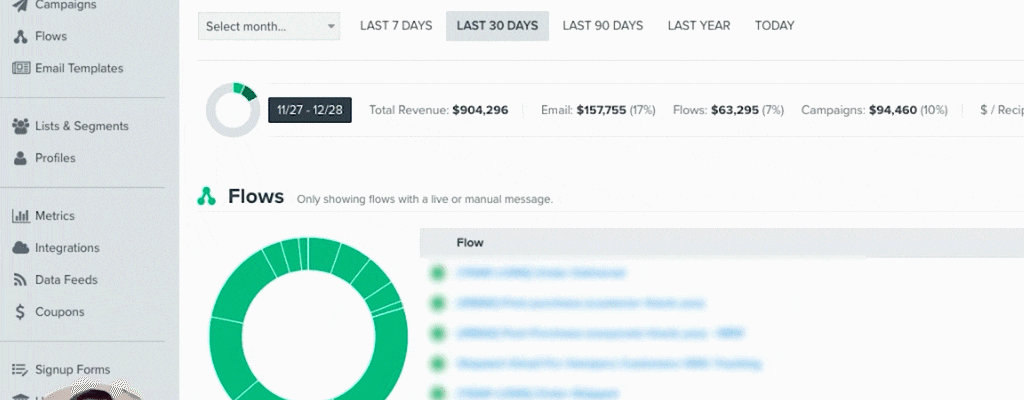
- Filter by Lists.
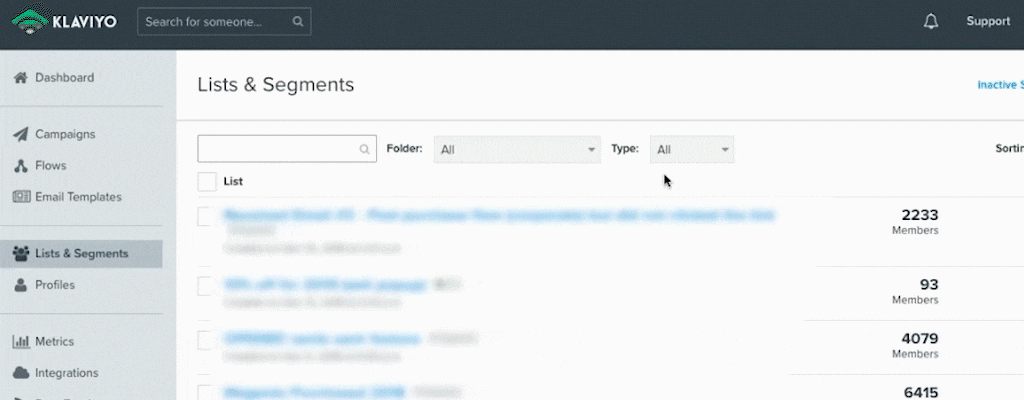
- Open the desired List and click on Settings at the top.
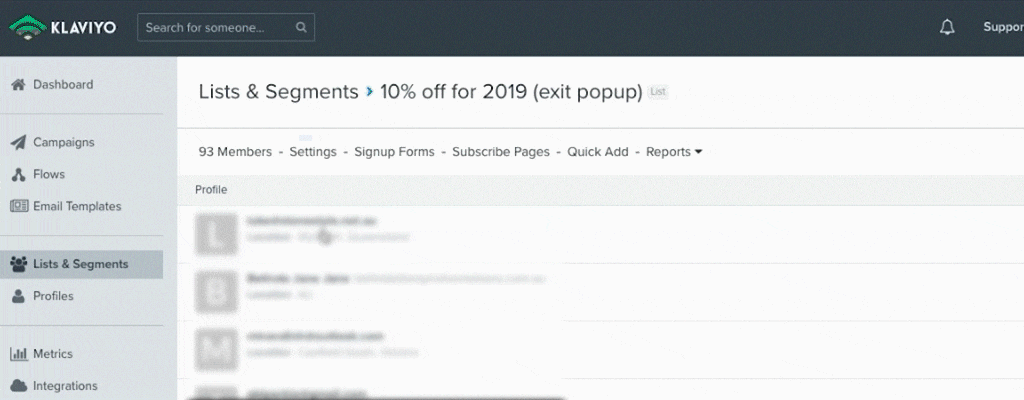
- Under “Opt-in Process”, you will see two options. The first one is the Double opt-in and the second option is the Single opt-in
- Here choose the Single opt-in setting and uncheck the double opt-in setting on top.
- Click on “Update List Settings” at the bottom of the page and the double opt-in feature will be disabled.
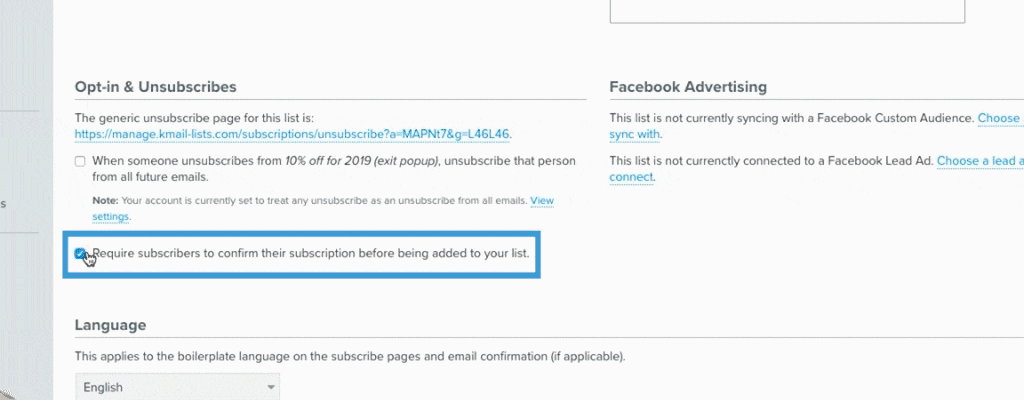
It is your decision whether you want double opt-in enabled or not on Klaviyo. The double opt-in system has been put in place to protect your eCommerce brand, no matter how big or small it is.
However, in certain instances, you might need to disable it. Klaviyo highly recommends using the double opt-in feature whenever possible.
Frequently Asked Questions
It depends. For some people, it is an extra step that slows down the process of adding a new subscriber to a list. For others, it is a great way to keep your email list clean, verifying each new email address before adding it to the Klaviyo profile section.
If a person fails to confirm the double opt-in, a blank profile will be created on Klaviyo for that particular individual. The contract will not be added to any list and no further information or activity will be listed on their profile. In other words, the user won’t be added to your Klaviyo email list.
Yes, if a person is truly interested in your emails but fails to click on your confirmation email for some reason. In this case, you will lose a subscriber.







