Google is making changes to its Merchant Center guidelines. These changes will impact how vendors list products in free listings and shopping ads, as well as introduce new rules for the use of marketing content. They will be implemented in two stages: immediate (April 8) and later (starting July 1).
The updates affect important aspects of managing ecommerce promotions and business in general, so users need to know them.
What We Know About Google Merchant Center Updates
Google Merchant Center rolled out an update that now uses publicly accessible marketing content, such as email and publicly hosted content, to display brand offers across Search, the Shopping tab, Maps, and other Google surfaces.
❌ Myth: Google is crawling every email sent from a brand if they do not opt out of marketing content usage (share data).
✔️ Fact: You must send emails directly to ma******************@***il.com to be crawled AND opted-in.
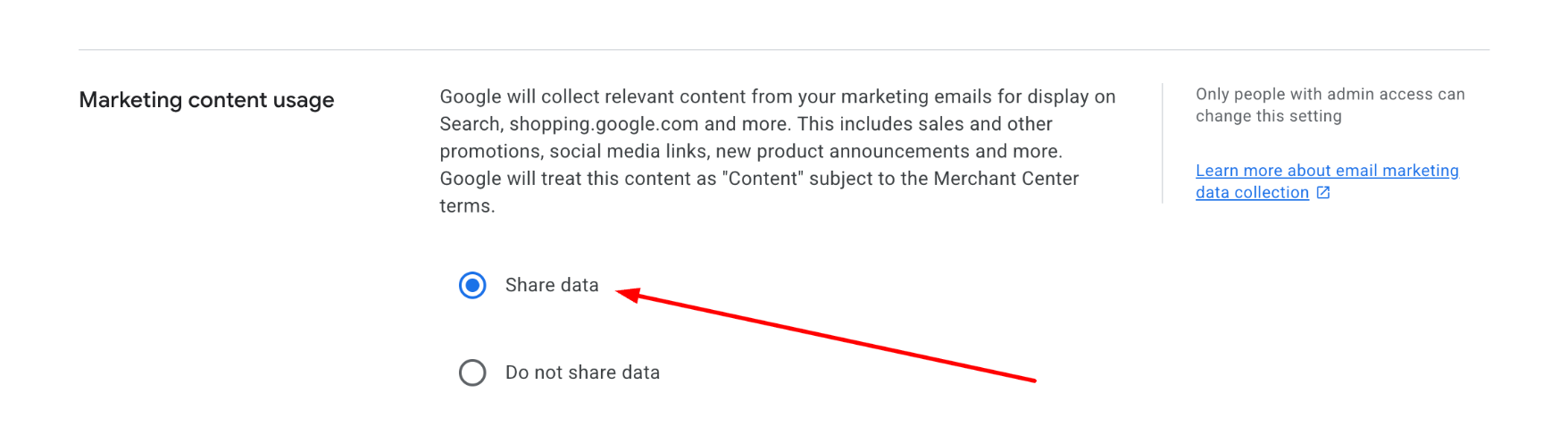
How Does Google Find Information with the Updated Google Merchant Center Feature?
Method 1:
Crawling Publicly Available Content (No Email Needed)
- If your marketing content is published on your website (like a promo landing page or email archive), Google may automatically find and use it (if you are opted in).
- With the Google Merchant Center update, Google just crawls what is already online.
Method 2:
- You can send your marketing emails directly to Google by adding ma******************@***il.com to your email list.
- This helps ensure Google is seeing the latest promotions, even if you’re not publishing them directly on the website.
- For them to use anything from those emails, the links or content in them must still point to publicly accessible content (for example, you can’t point to a login page).
Google Merchant Center Update Summary
Google will only use this content if you’ve opted in via Merchant Center (which all merchants are opted in by default). It can access content in two ways:
- Let Google crawl your public content.
- Send Google your emails directly via that Gmail address.
Example:
- You send an email saying “25% Off Sitewide” to ma******************@***il.com.
- The email links to your homepage.
- Your homepage has no mention of the promotion.
- Google may still use the “25% Off Sitewide” message pulled directly from the email body because they received that email, and you’re opted in via Merchant Center.
IMPORTANT TO NOTE: If the email is NOT sent to Google, and the homepage doesn’t display the promotion, then Google has no way to find or use that promo.
Best Practice
Even if Google can pull promo details from emails, it’s always safer to also publish the promo visibly on your website. This improves consistency and reduces the risk of context issues (e.g., Google showing “25% Off” without clear terms or expiry).
If you do NOT send your promo email to ma******************@***il.com, Google will NOT be able to pull content directly from that email.
Time-Sensitive Promos in Google Merchant Center Updates
There is no expiration mechanism unless you specify it. If your promo email doesn’t include a visible end date or terms, Google might continue to display that promo in Search or Shopping long after it has expired.
How to manage time-sensitive promotions:
- Clear start/end dates (e.g., “Valid May 24–27”).
- Terms and conditions, ideally in text form.
- Expiration messaging in the email footer (e.g., “Offer ends Memorial Day”).
What this means:
This exposure is free and automatic. It’s part of Google’s organic product listings, not paid ads.
Your content may appear in high-visibility placements like:
- The Google Shopping tab, with promotional overlays (e.g., “Free Shipping” or “20% Off”).
- Google Search results, when users search for your brand or related offers.
- Google Maps, for local businesses promoting in-store events or offers.
- Other Google surfaces where Merchant Center data is used.
Benefits of the update:
- Broader reach beyond your email list.
- No extra effort needed—Google uses content you’ve already created.
Risks to be aware of:
- Google may display snippets without full context (e.g., missing end dates).
- Expired promotions could appear if the hosted content isn’t updated.
- Visual branding may not carry over, especially with image-heavy emails.
What we recommend:
- Include clear promo details: discount amount, terms, and end date.
- Use subject lines with context (avoid vague language).
- Include key text outside of images so Google can read it.
- Add expiration dates in the email footer.
What Do Google Merchant Center Updates Mean for Email Marketing Strategy?
We now have the opportunity to extend our reach with email campaigns beyond the inbox. If we send marketing emails directly to Google and opt in through Merchant Center, Google can extract key promotional content and display it across organic placements like Search, Shopping, and Maps.
Strategic Integration
- Use email as an organic reach channel (not just retention)
This update blurs the line between email and SEO. By sending key promotions or launches to Google, you’re turning email content into a tool for organic acquisition — not just retention (THIS IS HUGE).
- Prioritize high-impact campaigns
Not every email needs to go to Google (i.e., send to Google). Focus on:
- Major product launches;
- Seasonal promotions (with clear dates);
- Events, shipping deadlines, or limited-time offers These are the types of content Google is most likely to showcase.
- For non-promotional emails
Emails focused on education, lifestyle content, or brand storytelling may still help, especially if:
- They include links to blog posts, product pages, or key site experiences;
- They support SEO-friendly content themes (e.g., how-to guides, product benefits). But these are less likely to get featured in places like Shopping or promo overlays unless there’s a clear consumer-facing hook.
- Always use clean, structured, context-rich copy
Even for non-promos, Google will favor emails that:
- Are text-based or include copy outside of images;
- Mention clear topics, benefits, or product value;
- Link to crawlable pages on your site.
Our Recommendations
- Promo and launch emails
Prioritize these for sending to Google; they have the most organic visibility potential.
- Non-promotional emails
These are still valuable for brand reinforcement and may support searches if they include clear, linkable content.
- Overall
Treat this as a new layer in your strategy, using email content to serve both existing subscribers and prospective customers searching on Google.
Conclusion
By adapting to these Google Merchant Center updates as soon as possible, you can ensure the interruptive processes and progress according to your email marketing strategy. Follow our recommendations to manage your campaigns with the new changes without issues. If you need more detailed information or the assistance of professional email marketers, don’t hesitate to contact Flowium.






