Customer payments are processed by point-of-sale systems (POS) which include software. It includes both the hardware and software and that a retail organization needs to run its day-to-day operations.
To run and build a business, the point of sale is the primary hub that merchants use to procure and maintain items, handle transactions, manage customers, and staff.
Anyone, from sophisticated entrepreneurs to people who want to turn their passion into a job, may now open and expand a retail business thanks to POS systems. Email reminders in the POS system are a great way to keep in touch with your customers
Email Reminders and POS System- What is a Point of Sale System?
Customers and businesses benefit from the use of point of sale systems, which expedite the completion of transactions. It is a digitized network that comprises an integrated system.
There is the main computer that is connected to various checkout terminals which are all backed by a plethora of hardware features that range from card payment terminals to barcode scanners.
Because different businesses have different profiles, they require diverse point-of-sale systems. All businesses have their own specialties, which is why they require a point-of-sale system that is tailored to their requirements.
There are mainly two types of companies that require a point of sale system. Retailers and hospitality enterprises, such as restaurants and hotels, fall within this category.
As a POS system, it’s simple to collect the contact information of your top customers when they’re making a transaction. This information is useful for building personal client communication and providing personalized offers.
Why Do You Need to Send Emails After a POS Purchase?
Let’s take a look at why sending emails after a POS purchase is important.
POS emails encourage interaction
Post-POS purchase emails have become synonymous with email flows, and they are frequently the deciding factor between new and returning consumers.
A customer should be able to interact with you through various channels and touchpoints before making a purchase.
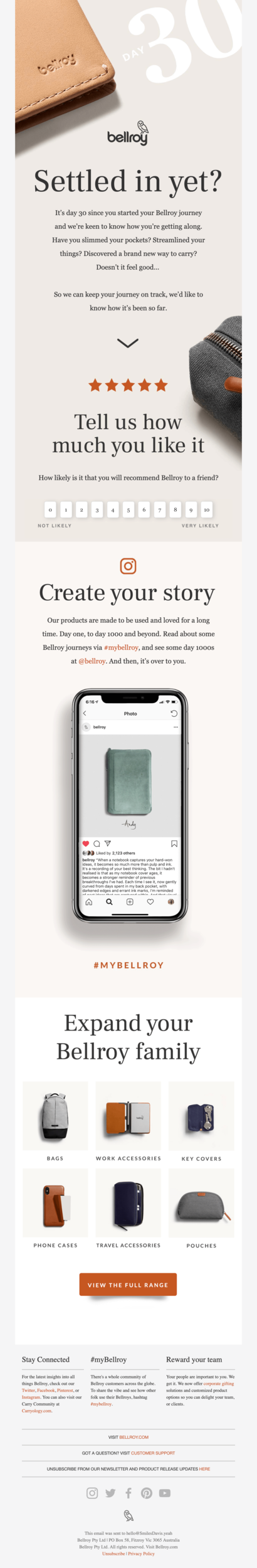
POS systems have various touchpoints
Email addresses that are collected at the point of sale allow a firm to target particular clients who have interacted with their products in an efficient and cost-effective manner.
As a result, a firm may develop several connections for the precise sort of consumer it is seeking, and market to them via social media accounts like:
- LinkedIn.
POS emails can be personalized
A lot of effort has to be put into creating a personalized:
- Welcome series
- Cart abandonment emails
- And other automated email communications.
You and your team could create these emails by yourself, using readymade templates that you could customize.
Alternatively, you could use the services of experts in the field who will create the best emails for your business.
Encourages customers to shop again
Creating a strategic post-POS purchase email series that nurtures, engages, and improves your customers’ purchase experience, encourages them to return and shop again after they’ve made a purchase.
Increases revenue
You’ll be able to create a great, revenue-driving, and engaging post-purchase email series once you’ve confirmed your post-purchase email flow—one that boosts customer loyalty and minimizes churn.

How to Collect Email Addresses with a POS System?
Here are simple yet effective ways in which you can collect email addresses with a POS system.
Make sure you provide value
Directly requesting a customer’s email address will not yield any results because it increases the customer’s vigilance. This will only serve to increase their desire to unsubscribe from your newsletters.
The most effective method of obtaining clients’ email addresses is to give them something of value in exchange for their email addresses. Consider first providing the consumer with what they desire.
Additionally, you can:
- Provide perks
- Case studies
- Freebies and discounts.
Offer something exclusive
The majority of clients are looking for a good deal. They have an idea of what they want, but they aren’t quite ready to make the leap.
Offering your consumers something that is only available to them will persuade them to become members of your club.
For example, you may provide VIP clubs that offer “Member exclusive Sales” or savings such as “Sign up and get 20% off” in exchange for signing up to get emails from them.
Another excellent method is to allow customers to accumulate points or receive unique birthday presents.
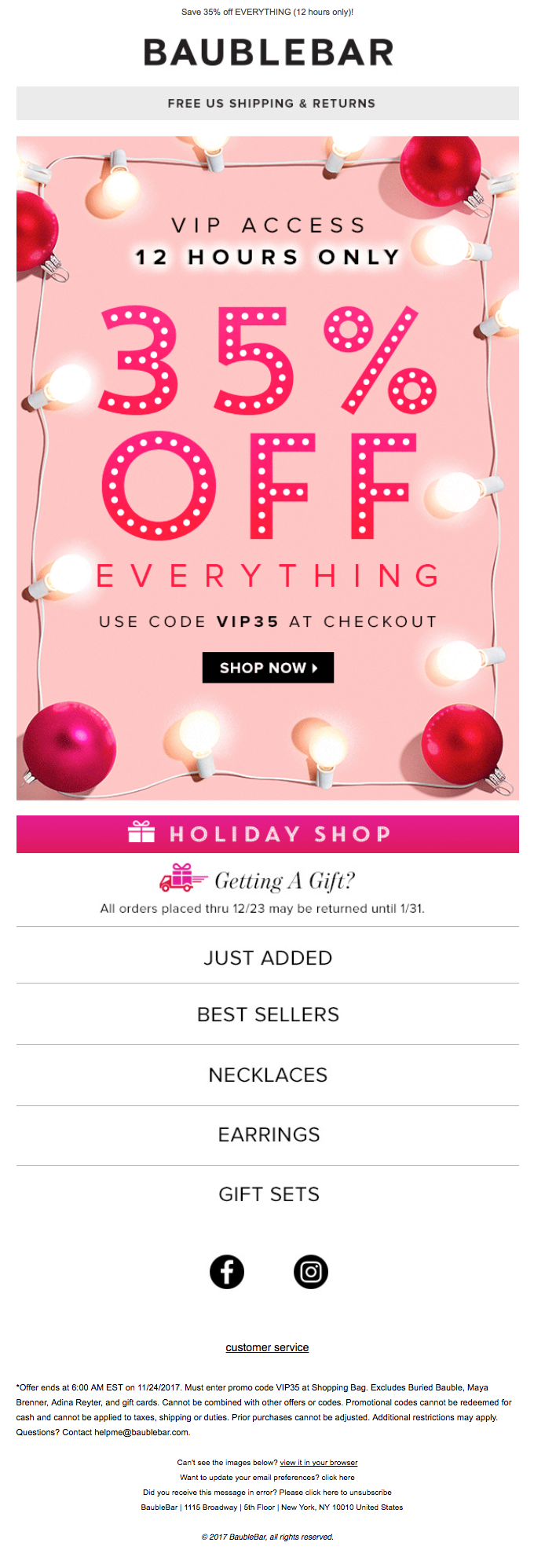
Offer a vision
Typically, makers of home products such as interior designers, furniture dealers, or painters offer some form of technology that allows buyers to upload images of their real room or house and see how the product might appear in that space.
Another example is that clients interested in purchasing spectacles may try them on using a website’s “Try On” option. Although these tools are commonly accessible, many clients are unaware of their existence.
Businesses might offer to transmit an image of how the product will seem in real-time to the consumer via email.
Send a receipt
In the event that your point-of-sale system allows you to send email receipts, you should go ahead and do so. Email receipts are more convenient for customers and eco-friendly as well.
To get a customer’s email address, just ask, “Can we email you your receipt?”. That is usually a simple and easy way to collect a customer’s email address.
What POS Email Should You Send?
When it comes to POS emails, there are two basic strategies that you can follow. These are listed below.
Email right after purchase
The first email that you should send at POS is a “Thank You” email to the customer for shopping at your brick-and-mortar store. Specify the product that they bought.
If you own an eCommerce store, thank the customer for shopping at your online store, and you may also include other marketing information.
Your subsequent emails can be sent after the first email, and you can:
- Send other information such as how to return a product
- Advertise alternative products
- Ask for a review
- And so on.
Email based on segmentation
Your next approach is an email that is sent based on segmentation and geophysical location and is useful especially if you have a physical store.
In this case, you can email the customer and ask them to visit your store if they are in the vicinity or provide an exclusive offer just for them.
Inventory, customers, and sales data are all gathered in a POS system. It is possible to calculate and manage marketing strategies that entice clients to visit your shop while preserving your bottom line using this information,
Your POS system may allow you to set up a variety of adjustable promotions, such as those depending on:
- The products purchased
- The total cost of the order
- The size
- And more.
Rather than having you do the math yourself, the POS can automatically assign promotions to all sales.







