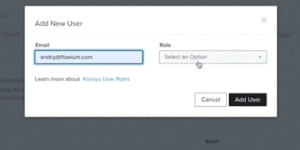If you want to add new Klaviyo users to your account, you can do it in seconds. There are 6 available user roles in Klaviyo. You can add and invite new users to your Klaviyo account by following the steps described below. New users can be added by taking the following steps:
- Select Account in the bottom left corner

- Click Settings → Users
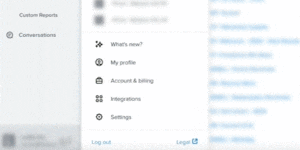
- Click Add New User

- Selecting a User Role

- Click Add User


Available user roles
Owner
So, there can be only one owner per account, and that owner has all access to all features. In addition, he can close the account.
Admin
Admin has the same rights as the owner, but he cannot close the account.
Manager
A Manager has access to all features, but he is not able to export emails. Also, he doesn’t have access to API.
Analyst
Analysts have access to analytics, segments, and reporting. They are not able to add anything to your account, analyst just can see numbers, statistics, open rate, click rate, and anything related to data.
Content Creator
It’s a person who does not see any numbers. Content Creator doesn’t see dollar signs. He didn’t see how many sales you made. He can just add templates. Also, he can create campaigns, flows, but he is not able to send campaigns.
Campaign Coordinator
Campaign Coordinator has very similar rights as Content Creator, but they are able to schedule and send campaigns.